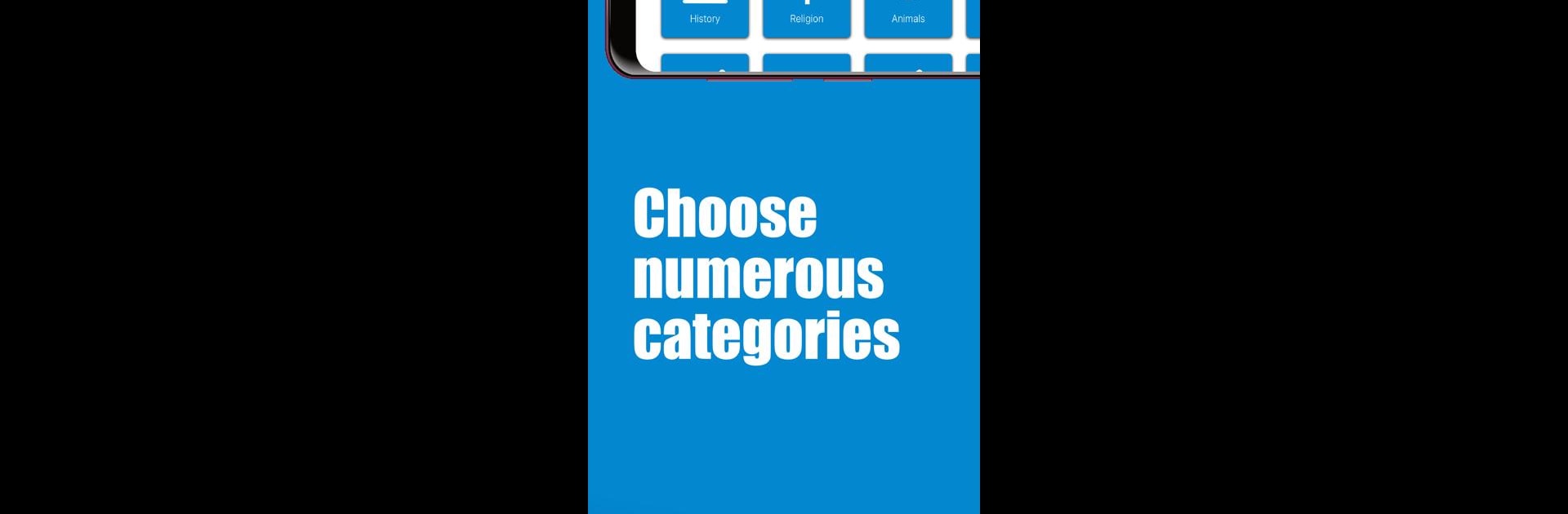
Stirnraten - Spielewelt
Spiele auf dem PC mit BlueStacks - der Android-Gaming-Plattform, der über 500 Millionen Spieler vertrauen.
Seite geändert am: Dec 27, 2025
Play Charade - Explain, guess and win! on PC or Mac
Join millions to experience Charade – Explain, guess and win!, an exciting Trivia game from Michael Rothkegel. With BlueStacks App Player, you are always a step ahead of your opponent, ready to outplay them with faster gameplay and better control with the mouse and keyboard on your PC or Mac.
About the Game
Charade – Explain, guess and win! is all about quick laughs and friendly competition. Picture this: you’re with friends or family, holding your phone to your forehead, while everyone else scrambles to describe whatever pops up on screen. With Michael Rothkegel’s hilarious Trivia twist, you’re guaranteed a bunch of silly moments and those “aha!” breakthroughs, whether you’re breaking the ice at a party or just looking for a way to pass the time on a road trip.
Game Features
-
Fun-for-All-Ages Gameplay
Whether you’re playing with kids, adults, or the grandparents, Charade – Explain, guess and win! keeps everyone engaged. No one’s left out, and you never know who’ll come up with the weirdest explanation. -
Simple Controls
Just place your phone on your forehead and you’re instantly in the game. Got it right? Tip your phone forward for the next challenge. Need to skip? Just tilt it back—easy and super intuitive. -
Hundreds of Topics
There’s no getting bored here, thanks to over 25 categories and a whopping 3,000+ terms. From movies to famous people, animals, and more, no round ever feels the same. -
Customizable Round Length
Set your own pace. You can run quick-fire matches that last 30 seconds, or stretch out the fun for up to four minutes—it’s totally up to your group. -
Mix & Match with Random Mode
Want a little chaos? Select a few categories at once and let the game toss up random topics for an extra layer of surprise. -
Pick Your Own Themes
Make each session feel right for your crowd by choosing from different visual themes. Show off your personality and set the vibe before you start playing. -
Easy to Play Anywhere
Play a quick game wherever you want—at a party, on a trip, or even sitting around at home. And if you’re using BlueStacks, trying Charade – Explain, guess and win! on your computer brings an extra twist to the usual experience.
Get ready for a buttery smooth, high-performance gaming action only on BlueStacks.
Spiele Stirnraten - Spielewelt auf dem PC. Der Einstieg ist einfach.
-
Lade BlueStacks herunter und installiere es auf deinem PC
-
Schließe die Google-Anmeldung ab, um auf den Play Store zuzugreifen, oder mache es später
-
Suche in der Suchleiste oben rechts nach Stirnraten - Spielewelt
-
Klicke hier, um Stirnraten - Spielewelt aus den Suchergebnissen zu installieren
-
Schließe die Google-Anmeldung ab (wenn du Schritt 2 übersprungen hast), um Stirnraten - Spielewelt zu installieren.
-
Klicke auf dem Startbildschirm auf das Stirnraten - Spielewelt Symbol, um mit dem Spielen zu beginnen

