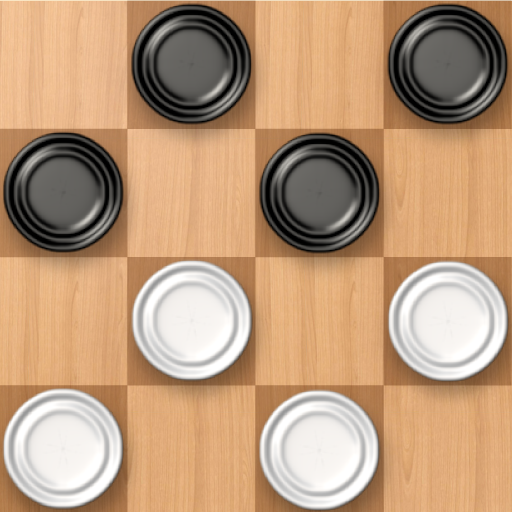Mau Mau Online
Spiele auf dem PC mit BlueStacks - der Android-Gaming-Plattform, der über 500 Millionen Spieler vertrauen.
Seite geändert am: Jan 27, 2025
Play Mau Mau Online on PC
Play from 2 to 6 people on virtual credits, so all kinds of game modes are not gambling and entertainment only.
The aim of the game is to be out of all cards, to get minimum points as possible with the cards on the hand, or to make the opponent to get as many points as possible. The game is known in different countries as Czech Fool, Mau Mau, Crazy Eights, English Fool, Pharaoh, Pentagon, 101.
Game features:
• Free Credits several times a day.
• User-friendly interface with landscape mode.
• Real online multiplayer game with real people all over the world (2-6 players).
• 36 or 52 card deck on your choice.
• Chatting with friends.
• Asset gifts.
• Leaderboard competition.
• Private games with password.
• Possibility to play next game with same players.
• Possibility to cancel accidental thrown card.
• Linking your account to your Google Account.
Flexible game mode selection
By combining a selection of different settings, you can play one of 30 game modes. available to you
1. Setting the number of players. Games are available on a network of 2-6 people. You choose how many people will play cards with you.
2. Deck size - 36 and 52 cards.
3. Hand size - the number of starting cards a player has, from 4 to 6.
4. Two speed modes for those who do not like to wait and those who like to calculate all the steps.
Simple rules
You do not have to learn the rules for a long time to start playing One Hundred and One. All action cards have graphic prompts. You can also see a list of possible actions in the form of hints on the right side of the game table. Just enter the game and start playing! One Hundred and One Online combines the most popular rules of similar games known around the world, such as Czech Fool, Mau Mau, Crazy Eights, English Fool, Pharaoh, Pentagon, 101.
Private game with friends
Add the people you play with as friends. Chat with them, invite them to games. Donate items and items from collections.
Create games with a password, invite your friends and play together. When creating a game without a password, any player who is in the game online can join you to play the fool. If you want to play with friends, then create a game with a password and invite them to it. If you want to not only play with friends, but also let other people in to fill all the empty places, then just open the game by clicking on the button.
Player ratings
For each victory in the game you get a rating. The higher your rating, the higher the place on the Board of Honor. The game has several seasons: Autumn, Winter, Spring, June, July, August. Compete for the top spot of the season or top the all-time rankings. Get more rating in premium games. Play for several days in a row and increase the rating received for winning with the help of a daily bonus.
Achievements
You can not only play the fool on the network, but also make the game more interesting by getting achievements. The game has 43 achievements of different directions and difficulty levels.
Assets
Use emoticons to express emotions. Change card backs. Decorate your profile photo. Gather collections of cards and emoticons.
Spiele Mau Mau Online auf dem PC. Der Einstieg ist einfach.
-
Lade BlueStacks herunter und installiere es auf deinem PC
-
Schließe die Google-Anmeldung ab, um auf den Play Store zuzugreifen, oder mache es später
-
Suche in der Suchleiste oben rechts nach Mau Mau Online
-
Klicke hier, um Mau Mau Online aus den Suchergebnissen zu installieren
-
Schließe die Google-Anmeldung ab (wenn du Schritt 2 übersprungen hast), um Mau Mau Online zu installieren.
-
Klicke auf dem Startbildschirm auf das Mau Mau Online Symbol, um mit dem Spielen zu beginnen