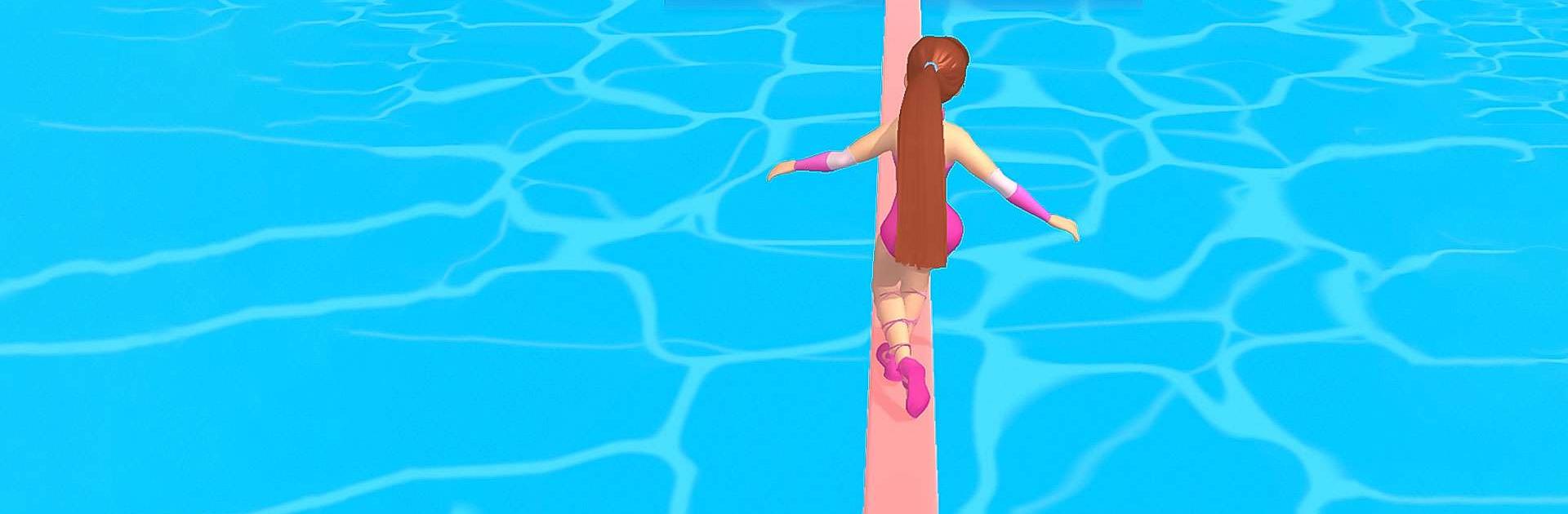

Wig Run
Spiele auf dem PC mit BlueStacks - der Android-Gaming-Plattform, der über 500 Millionen Spieler vertrauen.
Seite geändert am: 02.11.2023
Play Wig Run on PC or Mac
Wig Run is a racing game developed by Ruby Game Studio. BlueStacks app player is the best platform to play this Android game on your PC or Mac for an immersive gaming experience.
“I want blonde ponytail!” “I want pink afro hair!”
Don’t worry, you can make beautiful wigs in Wig Run.
Imagine that you could have any hairstyle in any color you want! Afro or straight, long or short, pink or green, you are the wig master and you are the one who decides!
Get ready to explore the exhilarating world of Wig Run, and embark on a hair-styling adventure like no other! Take on the role of a wacky character with a wild and wobbly wig that possesses magical powers.
Your mission?
To navigate through a colorful and ever-changing obstacle course, collecting stars and power-ups along the way. As you run, jump, and dodge obstacles, your wig transforms into various forms, each granting you unique abilities. From a springy trampoline wig to a fire-breathing dragon wig, the possibilities are endless!
The game’s dynamic and fast-paced gameplay keeps you on the edge of your seat, while the charming graphics and quirky sound effects add to the fun. Unlock new characters and wigs as you progress, customizing your experience to match your style.
Wig Run Game is not just about reaching the finish line—it’s about embracing the whimsical and embracing your inner wackiness. So, slip on your magical wig and dash into this extraordinary adventure today!
Go & Download Wig Run Game now and play on PC with BlueStacks to experience the best Android games on your computer.
Spiele Wig Run auf dem PC. Der Einstieg ist einfach.
-
Lade BlueStacks herunter und installiere es auf deinem PC
-
Schließe die Google-Anmeldung ab, um auf den Play Store zuzugreifen, oder mache es später
-
Suche in der Suchleiste oben rechts nach Wig Run
-
Klicke hier, um Wig Run aus den Suchergebnissen zu installieren
-
Schließe die Google-Anmeldung ab (wenn du Schritt 2 übersprungen hast), um Wig Run zu installieren.
-
Klicke auf dem Startbildschirm auf das Wig Run Symbol, um mit dem Spielen zu beginnen



