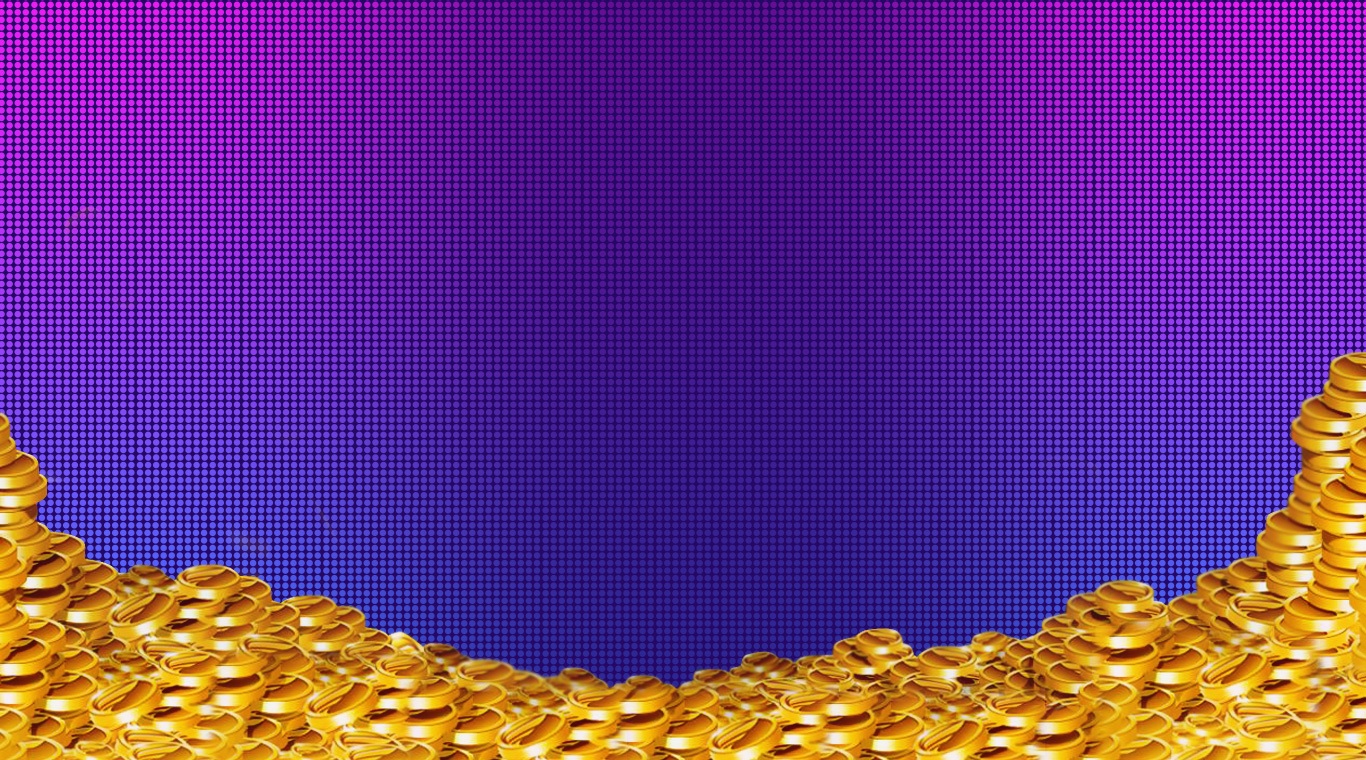
Casino Frenzy - Slot Machines
Spiele auf dem PC mit BlueStacks - der Android-Gaming-Plattform, der über 500 Millionen Spieler vertrauen.
Seite geändert am: Jul 3, 2025
Play Casino Frenzy - Slot Machines on PC or Mac
Step into the World of Casino Frenzy – Slot Machines, a thrilling Casino game from the house of 주식회사 넵튠. Play this Android game on BlueStacks App Player and experience immersive gaming on PC or Mac.
Casino Frenzy feels like walking into a busy casino floor, then parking at a row of flashy slot machines and seeing what hits. There are tons of themed slots with bright art and loud wins, plus quick little bonus games that break up the spin, spin, spin rhythm so it never turns into a snooze. When played on PC through BlueStacks, the bigger screen makes the artwork pop and the mouse clicks feel snappy, so it is easy to settle in for a while or just zone out for a few minutes between other stuff.
The hook is that each machine has its own twist, and Frenzy Mode kicks things up with faster action and bigger streak potential when it triggers. It is social too, so players see others hitting wins, send a few gifts around, and chase bragging rights together. There is straight-up video poker for a shift of pace, including Jacks or Better and multi draw, which is a nice breather from the slots. Coins come in through hourly and daily bonuses, plus extra if someone links friends, and the VIP ladder hands out larger rewards as play continues. The odds feel like a real casino, long quiet stretches followed by bursts that get the heart going, so expect ups and downs. It does not use real money gambling, it is just for fun, but it still scratches that casino itch without leaving the couch.
Make your gaming sessions memorable with precise controls that give you an edge in close combats and visuals that pop up, bringing every character to life.
Spiele Casino Frenzy - Slot Machines auf dem PC. Der Einstieg ist einfach.
-
Lade BlueStacks herunter und installiere es auf deinem PC
-
Schließe die Google-Anmeldung ab, um auf den Play Store zuzugreifen, oder mache es später
-
Suche in der Suchleiste oben rechts nach Casino Frenzy - Slot Machines
-
Klicke hier, um Casino Frenzy - Slot Machines aus den Suchergebnissen zu installieren
-
Schließe die Google-Anmeldung ab (wenn du Schritt 2 übersprungen hast), um Casino Frenzy - Slot Machines zu installieren.
-
Klicke auf dem Startbildschirm auf das Casino Frenzy - Slot Machines Symbol, um mit dem Spielen zu beginnen

