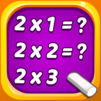Zahlen Lernen: Kinderspiele
Spiele auf dem PC mit BlueStacks - der Android-Gaming-Plattform, der über 500 Millionen Spieler vertrauen.
Seite geändert am: Sep 18, 2025
Play 123 Numbers - Count & Tracing on PC or Mac
123 Numbers – Count & Tracing is an educational game developed by RV AppStudios. BlueStacks app player is the best platform to play this Android game on your PC or Mac for an immersive gaming experience.
The finest educational app for kids is 123 Numbers – Count & Trace, and now learning is enjoyable again!
An easy-to-use software for kids and parents to play together, perfect for helping your toddler or preschooler learn the numbers, tracing, counting, and more. 123 Numbers is an all-in-one software that helps kids learn their numbers and counting skills via engaging and visually appealing activities.
To keep kids interested in learning every day, 123 Numbers includes games with engaging visuals, engaging noises, and collecting stickers. Each game has settings that parents may use to make it more accessible to their special needs kid. Even better, 123 Numbers doesn’t cost a dime to play. This is a completely ad-free and in-app-purchase-free zone for kids to study and grow in.
In this bright and simple game for newcomers, you’ll learn the basic number forms. Children can easily trace shapes on the screen by following the luminous arrow directions. Many different things will show up on the screen. Kids may learn their numbers by tapping on each object as they count them.
At the very top of the screen, a number bubble appears with the value. The number will be displayed, and the child may just drag the appropriate answer up from the bottom of the screen.
Spiele Zahlen Lernen: Kinderspiele auf dem PC. Der Einstieg ist einfach.
-
Lade BlueStacks herunter und installiere es auf deinem PC
-
Schließe die Google-Anmeldung ab, um auf den Play Store zuzugreifen, oder mache es später
-
Suche in der Suchleiste oben rechts nach Zahlen Lernen: Kinderspiele
-
Klicke hier, um Zahlen Lernen: Kinderspiele aus den Suchergebnissen zu installieren
-
Schließe die Google-Anmeldung ab (wenn du Schritt 2 übersprungen hast), um Zahlen Lernen: Kinderspiele zu installieren.
-
Klicke auf dem Startbildschirm auf das Zahlen Lernen: Kinderspiele Symbol, um mit dem Spielen zu beginnen