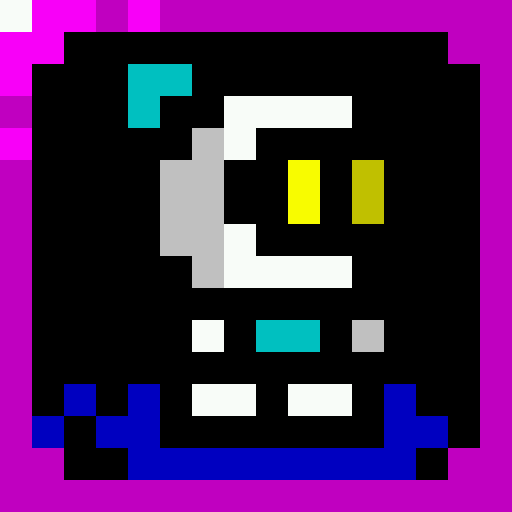Five Nights at Freddy's 3
Spiele auf dem PC mit BlueStacks - der Android-Gaming-Plattform, der über 500 Millionen Spieler vertrauen.
Seite geändert am: Jun 24, 2024
Play Five Nights at Freddy's 3 on PC
Thirty years after Freddy Fazbear's Pizza closed its doors, the events that took place there have become nothing more than a rumor and a childhood memory, but the owners of "Fazbear's Fright: The Horror Attraction" are determined to revive the legend and make the experience as authentic as possible for patrons, going to great lengths to find anything that might have survived decades of neglect and ruin.
At first there were only empty shells, a hand, a hook, an old paper-plate doll, but then a remarkable discovery was made...
The attraction now has one animatronic.
NOTE: Interface and audio in English. Subtitles in English, French, German, Dutch, Spanish (Latin America), Italian, Portuguese (Brazil), Russian, Japanese, Chinese (Simplified), Korean.
#MadeWithFusion
Spiele Five Nights at Freddy's 3 auf dem PC. Der Einstieg ist einfach.
-
Lade BlueStacks herunter und installiere es auf deinem PC
-
Schließe die Google-Anmeldung ab, um auf den Play Store zuzugreifen, oder mache es später
-
Suche in der Suchleiste oben rechts nach Five Nights at Freddy's 3
-
Klicke hier, um Five Nights at Freddy's 3 aus den Suchergebnissen zu installieren
-
Schließe die Google-Anmeldung ab (wenn du Schritt 2 übersprungen hast), um Five Nights at Freddy's 3 zu installieren.
-
Klicke auf dem Startbildschirm auf das Five Nights at Freddy's 3 Symbol, um mit dem Spielen zu beginnen