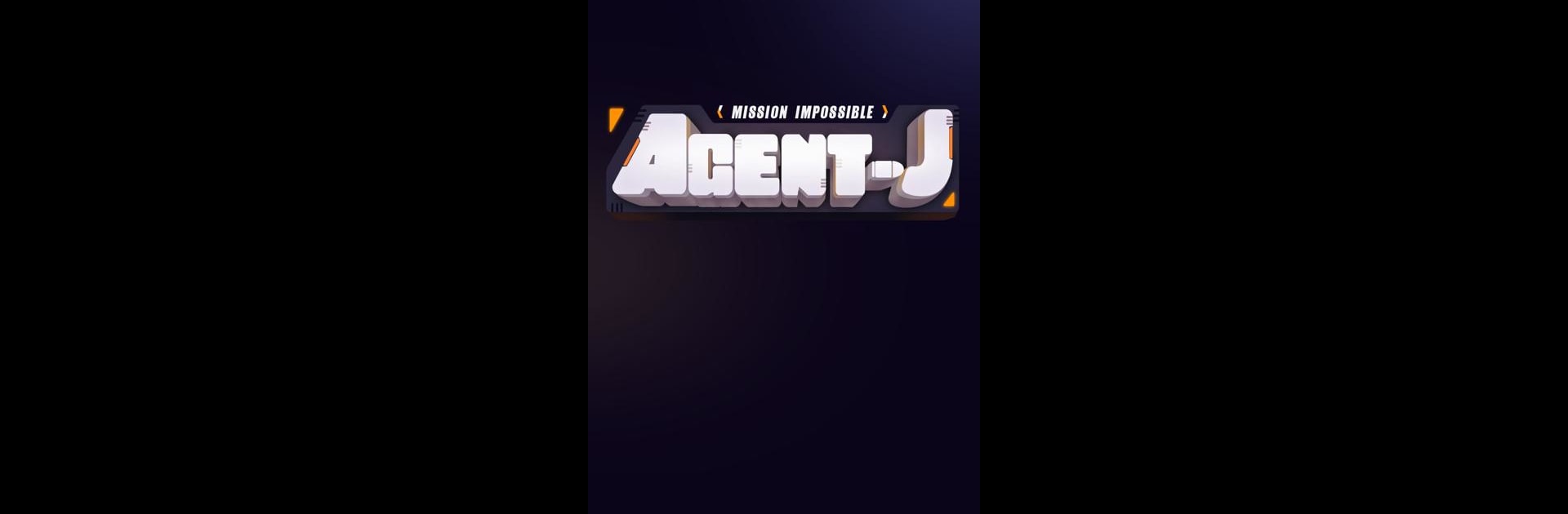
Agent J
Spiele auf dem PC mit BlueStacks - der Android-Gaming-Plattform, der über 500 Millionen Spieler vertrauen.
Seite geändert am: Oct 21, 2025
Play Agent J on PC or Mac
Step into the World of Agent J, a thrilling Action game from the house of W’Forest. Play this Android game on BlueStacks App Player and experience immersive gaming on PC or Mac.
About the Game
Step into the unpredictable life of Agent J, where danger’s just part of the daily routine. This action-packed adventure puts you in the shoes of a mysterious agent who likes to keep things simple—get the mission done, or you don’t get paid. With its playful cartoon vibe and breezy controls, Agent J invites you to blast through enemy camps, outsmart bosses, and try out all sorts of crazy weapons, all while keeping one eye out for your next payday.
Game Features
-
Easy, Intuitive Controls
Hold down to shoot, let go to duck into cover—it’s really that straightforward. Plus, the automatic aiming gives you a break, so you don’t need lightning-fast thumbs to feel like a sharpshooter. -
Unique Levels & Challenging Bosses
Expect the unexpected. Each of the fifteen levels comes with its own twist and a boss that doesn’t mess around. From icy hazards to explosive showdowns, J’s got his work cut out for him. -
Unlock New Agents
There’s more than one way to get the job done. Collect and deploy five different characters, each bringing their own fresh skills to the fight. -
Huge Arsenal
Pistols, shotguns, rifles, a roaring Gatling gun—there are 20 wild weapons to find and upgrade. You can tweak everything from your scopes and vests to your ammo for even more mayhem. -
Customizable Talents
Pick from over 20 wild talents to shape your playstyle. Want to freeze foes or start a massive fire? The power’s in your hands. -
Unleash Genetic Enhancements
Tinker with special gene upgrades to get an extra edge and stay one step ahead of your enemies.
Agent J by W’Forest keeps things fast, fun, and just a little unpredictable—especially on BlueStacks, where quick reflexes never hurt!
Make your gaming sessions memorable with precise controls that give you an edge in close combats and visuals that pop up, bringing every character to life.
Spiele Agent J auf dem PC. Der Einstieg ist einfach.
-
Lade BlueStacks herunter und installiere es auf deinem PC
-
Schließe die Google-Anmeldung ab, um auf den Play Store zuzugreifen, oder mache es später
-
Suche in der Suchleiste oben rechts nach Agent J
-
Klicke hier, um Agent J aus den Suchergebnissen zu installieren
-
Schließe die Google-Anmeldung ab (wenn du Schritt 2 übersprungen hast), um Agent J zu installieren.
-
Klicke auf dem Startbildschirm auf das Agent J Symbol, um mit dem Spielen zu beginnen
