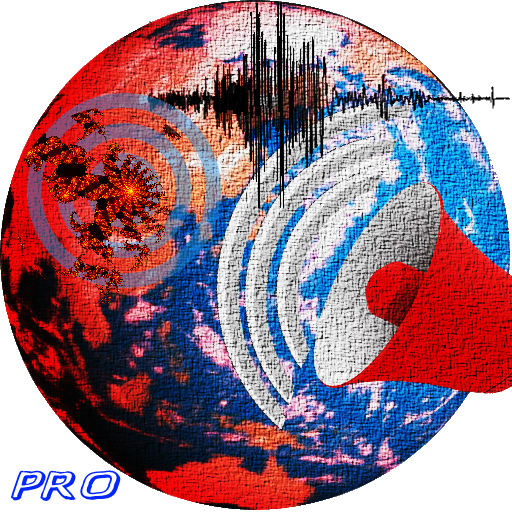Seismic
Spiele auf dem PC mit BlueStacks - der Android-Gaming-Plattform, der über 500 Millionen Spieler vertrauen.
Seite geändert am: 6. Januar 2020
Play Seismic on PC
• Find content fast with spot-on, sub-second search results
• Get buyer-specific recommendations when you need them, where you need them
• Access sales content, training, and communications online and offline
• Stay informed with a real-time newsfeed you dial in to your specific interests
• Collaborate with your team and stay in the loop, wherever you are
• Delight buyers with a modern, eloquent engagement experience
• Gain insights by tracking buyer engagement, down to which pages and how long
Seismic solves the individual challenges of Sales, Marketing, and Sales Enablement teams and makes all three teams more effective together. Your Marketing team builds useful content with brand protection and scalability in its DNA, and mines data intelligence to continuously improve ROI over time. The Sales Enablement team distributes targeted sales content, news, and training in apps for mobile, CRM, email, and browsers. Sellers find, learn, connect, and close from any device, anywhere, and are more knowledgeable and productive than ever.
Spiele Seismic auf dem PC. Der Einstieg ist einfach.
-
Lade BlueStacks herunter und installiere es auf deinem PC
-
Schließe die Google-Anmeldung ab, um auf den Play Store zuzugreifen, oder mache es später
-
Suche in der Suchleiste oben rechts nach Seismic
-
Klicke hier, um Seismic aus den Suchergebnissen zu installieren
-
Schließe die Google-Anmeldung ab (wenn du Schritt 2 übersprungen hast), um Seismic zu installieren.
-
Klicke auf dem Startbildschirm auf das Seismic Symbol, um mit dem Spielen zu beginnen