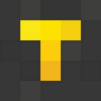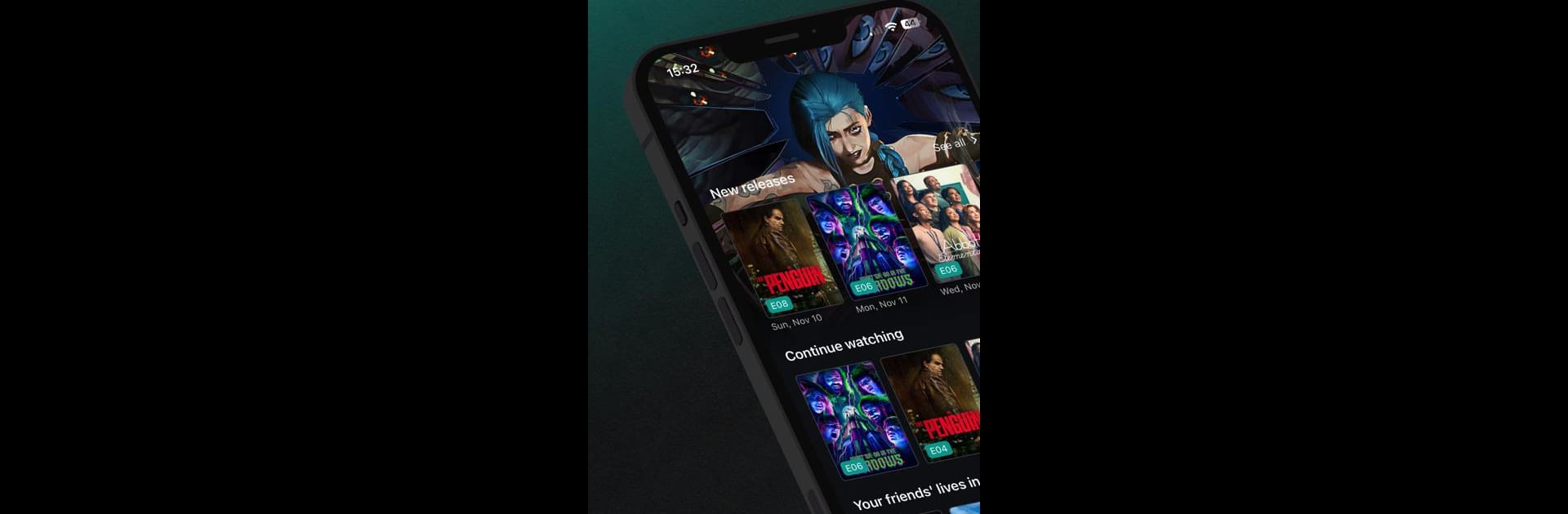

Serializd
Играйте на ПК с BlueStacks – игровой платформе для приложений на Android. Нас выбирают более 500 млн. игроков.
Страница изменена: May 26, 2025
Run Serializd on PC or Mac
What’s better than using Serializd by Serializd? Well, try it on a big screen, on your PC or Mac, with BlueStacks to see the difference.
About the App
Serializd is your new go-to spot for keeping tabs on the TV shows you love and discovering fresh picks. Whether you’re a binge-watcher or just like to keep your list neat, Serializd makes tracking every season and episode easy. Connect with others who share your TV obsessions and swap recommendations—because sometimes you just need someone to talk spoilers with.
App Features
-
Effortless Show Tracking
Keep track of every show and season you’re watching so you’ll never wonder where you left off. Mark episodes as watched, rate seasons, and see your full viewing history in one place. -
Rating and Reviews
Share your thoughts on episodes and shows—whether it’s gushing over the latest season or venting about cliffhangers. Your friends can see your ratings, and you can explore what others thought, too. -
Tailored Recommendations
Not sure what to watch next? Get suggestions based on your watchlist and ratings. Serializd learns your tastes and brings up shows you might not have noticed otherwise. -
Social Connection
Invite friends or find new ones who are into the same genres. Comment on their reviews, swap opinions, and build out your circle of TV fans right in the app. -
No Fees, No Fuss
All these features are totally free to use. Just log in and start building your TV journal—no subscriptions or hidden paywalls. -
Best Experienced Anywhere
Want a bigger screen for browsing your shows and reviews? Serializd runs smoothly on BlueStacks, so you can check in from your laptop whenever it suits you.
Big screen. Bigger performance. Use BlueStacks on your PC or Mac to run your favorite apps.
Играйте в игру Serializd на ПК. Это легко и просто.
-
Скачайте и установите BlueStacks на ПК.
-
Войдите в аккаунт Google, чтобы получить доступ к Google Play, или сделайте это позже.
-
В поле поиска, которое находится в правой части экрана, введите название игры – Serializd.
-
Среди результатов поиска найдите игру Serializd и нажмите на кнопку "Установить".
-
Завершите авторизацию в Google (если вы пропустили этот шаг в начале) и установите игру Serializd.
-
Нажмите на ярлык игры Serializd на главном экране, чтобы начать играть.