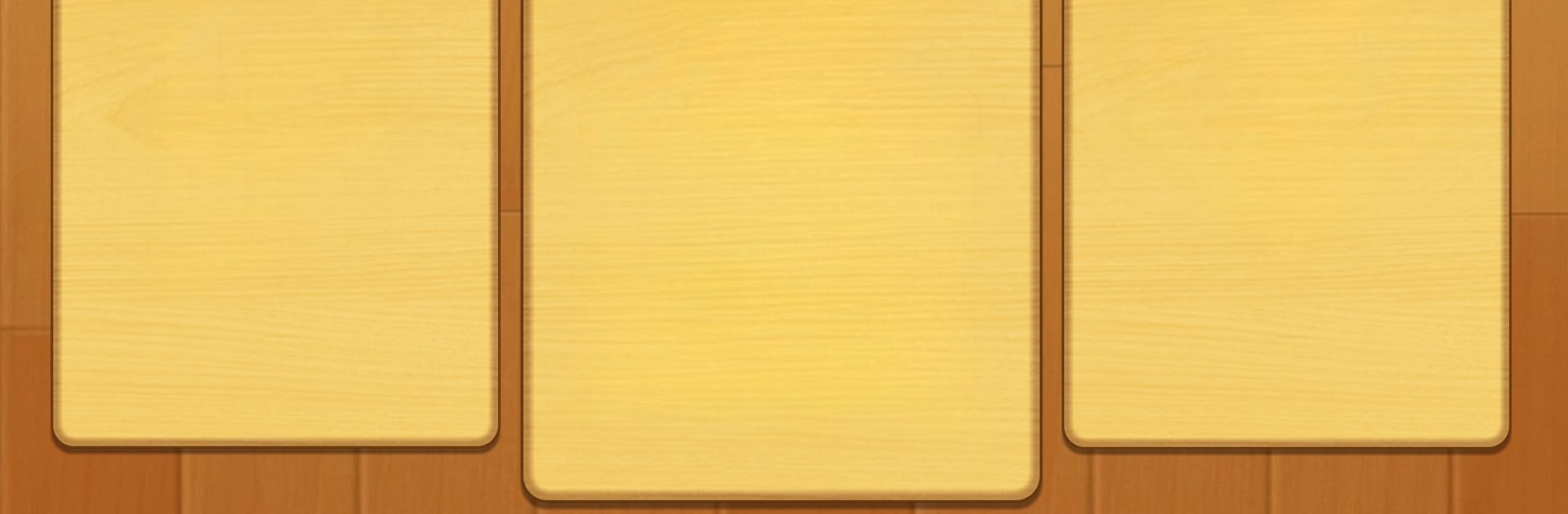
Unscrewing Wood
Играйте на ПК с BlueStacks – игровой платформе для приложений на Android. Нас выбирают более 500 млн. игроков.
Страница изменена: Jul 2, 2024
Play Nuts & Bolts: Unscrewing Wood on PC or Mac
From the innovators and creators at Sugame, Nuts & Bolts: Unscrewing Wood is another fun addition to the World of Casual games. Go beyond your mobile screen and play it bigger and better on your PC or Mac. An immersive experience awaits you.
Nuts & Bolts: Unscrewing Wood is one of those puzzle games where you’re basically taking apart wooden boards by unscrewing all the nuts and bolts holding them together. The main challenge is figuring out the right sequence to unscrew things so that nothing gets stuck or blocked, and every new level seems to add a little more complexity. What really stands out is the way each level pushes you to actually think—there’s a clear sense of satisfaction when you finally manage to untwist a particularly tricky arrangement and see the pieces fall away. There’s a timer too, so you can’t just sit there forever; it puts a bit of pressure on, but not in a bad way.
People can pick it up whether they’re new to puzzle games or already good at them, since it starts pretty easy but some levels get much harder. If you get stuck, there are hints, which save a lot of frustration on the tougher puzzles. Plus, there are some customization options with different skins, just for a bit of fun. It’s totally playable offline, which is nice, and if someone wants to go bigger than a phone screen, it actually works pretty well playing on PC with BlueStacks. For anyone who likes games that make you stop and think a little, but don’t want anything too stressful, this one fits right in.
Ready to top the leaderboard? We bet you do. Let precise controls and sharp visuals optimized on BlueStacks lead you to victory.
Играйте в игру Unscrewing Wood на ПК. Это легко и просто.
-
Скачайте и установите BlueStacks на ПК.
-
Войдите в аккаунт Google, чтобы получить доступ к Google Play, или сделайте это позже.
-
В поле поиска, которое находится в правой части экрана, введите название игры – Unscrewing Wood.
-
Среди результатов поиска найдите игру Unscrewing Wood и нажмите на кнопку "Установить".
-
Завершите авторизацию в Google (если вы пропустили этот шаг в начале) и установите игру Unscrewing Wood.
-
Нажмите на ярлык игры Unscrewing Wood на главном экране, чтобы начать играть.



