
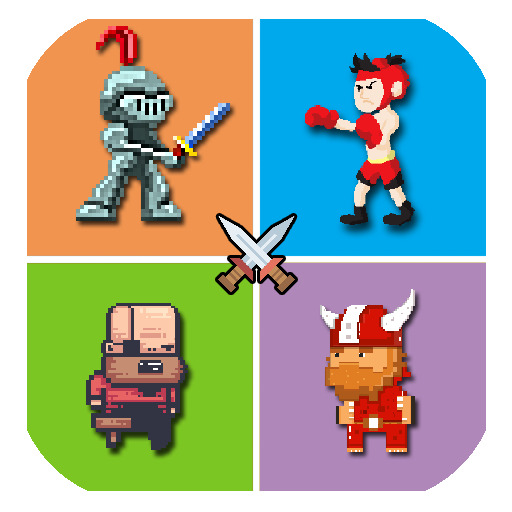
MiniMissions
Spiele auf dem PC mit BlueStacks - der Android-Gaming-Plattform, der über 500 Millionen Spieler vertrauen.
Seite geändert am: 6. März 2020
Play MiniMissions on PC
Minimissions is a world of passionate and challenging mini games, each mini game is a mission to be accomplished. As you make progress, you will have more missions available to have lots of fun.
You must be ready, this challenge is not for everyone. To accomplish your missions, you´ll have to run, jump, fly, hit, shoot and much more! Bear in mind that each challenge has new characters and different ways to win.
With MiniMissions fun is guaranteed, because here you will find everything you need to make time fly. Funny and real physics, different characters, crazy challenges, game dynamics which are so simple and at the same time so thrilling, and in little time you will become totally addicted to MiniMissions.
Once you start playing, you can´t stop. The best about Minimissions is that it´s totally FREE and not heavy to be played with any device. What are you waiting for? There are many missions to be accomplished. You should start as soon as possible!
Spiele MiniMissions auf dem PC. Der Einstieg ist einfach.
-
Lade BlueStacks herunter und installiere es auf deinem PC
-
Schließe die Google-Anmeldung ab, um auf den Play Store zuzugreifen, oder mache es später
-
Suche in der Suchleiste oben rechts nach MiniMissions
-
Klicke hier, um MiniMissions aus den Suchergebnissen zu installieren
-
Schließe die Google-Anmeldung ab (wenn du Schritt 2 übersprungen hast), um MiniMissions zu installieren.
-
Klicke auf dem Startbildschirm auf das MiniMissions Symbol, um mit dem Spielen zu beginnen



