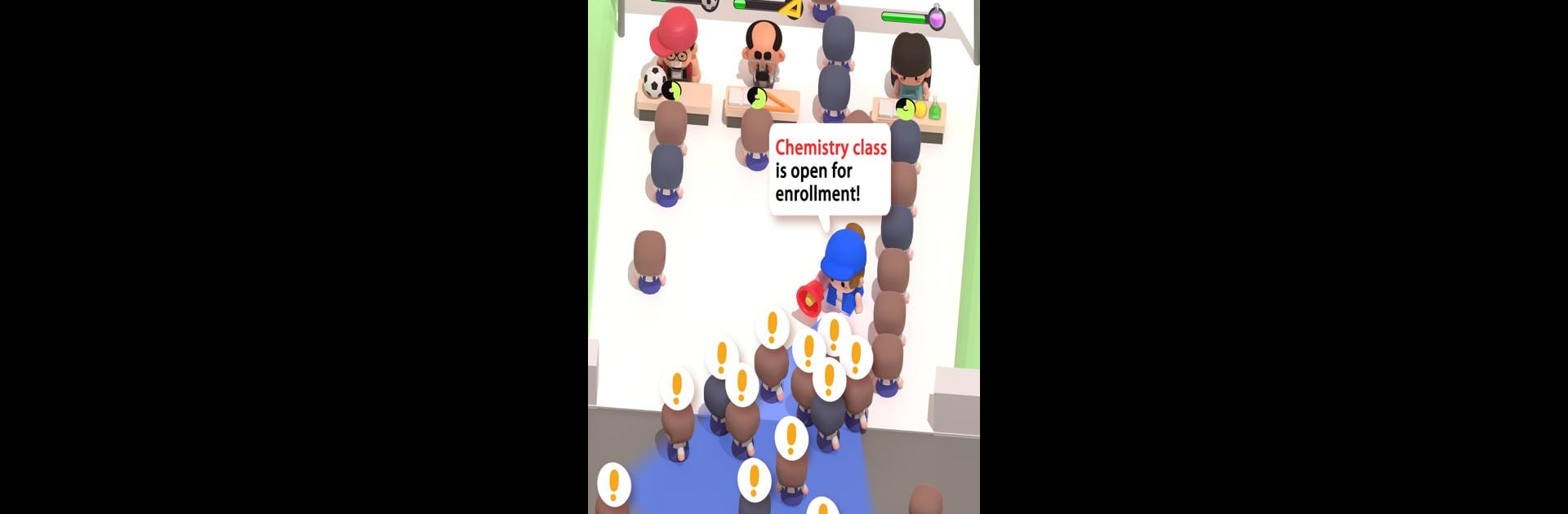

Supreme! Idle School Tycoon
Spiele auf dem PC mit BlueStacks - der Android-Gaming-Plattform, der über 500 Millionen Spieler vertrauen.
Seite geändert am: Sep 6, 2024
Play Supreme! Idle School Tycoon on PC or Mac
Join millions to experience Supreme! Idle School Tycoon, an exciting Simulation game from ShimmerGames. With BlueStacks App Player, you are always a step ahead of your opponent, ready to outplay them with faster gameplay and better control with the mouse and keyboard on your PC or Mac.
About the Game
Supreme! Idle School Tycoon by ShimmerGames makes you the Principal in an exciting simulation world. Experience the thrill of turning a small classroom into a national chain of schools. Cultivate an environment for students to grow through promoting, enrolling, upgrading, and expanding your educational empire.
Game Features
-
Business Strategy: Begin with a modest classroom and aim for a nationwide network. Feel the satisfaction of managing your unique educational venture.
-
Diverse Courses: Discover the joy of developing courses from cooking to martial arts. Let your students dive into these classes and find their passion.
-
Gathering of Famous Teachers: Assemble a team of over 40 renowned educators to enhance your school and boost its prestige.
-
Student Growth: Cater to individual student needs with personalized settings, ensuring everyone reaches their potential.
-
Special Events: Unlock daily special events for a school management experience unlike any other.
-
Featured Maps: Journey through new locations like Washington and LA, with each map bringing its own unique challenges.
Whether you’re a fan of idle games or love business simulations, explore this on BlueStacks and enjoy endless educational fun!
Start your journey now. Download the game on BlueStacks, invite your friends, and march on a new adventure.
Spiele Supreme! Idle School Tycoon auf dem PC. Der Einstieg ist einfach.
-
Lade BlueStacks herunter und installiere es auf deinem PC
-
Schließe die Google-Anmeldung ab, um auf den Play Store zuzugreifen, oder mache es später
-
Suche in der Suchleiste oben rechts nach Supreme! Idle School Tycoon
-
Klicke hier, um Supreme! Idle School Tycoon aus den Suchergebnissen zu installieren
-
Schließe die Google-Anmeldung ab (wenn du Schritt 2 übersprungen hast), um Supreme! Idle School Tycoon zu installieren.
-
Klicke auf dem Startbildschirm auf das Supreme! Idle School Tycoon Symbol, um mit dem Spielen zu beginnen



