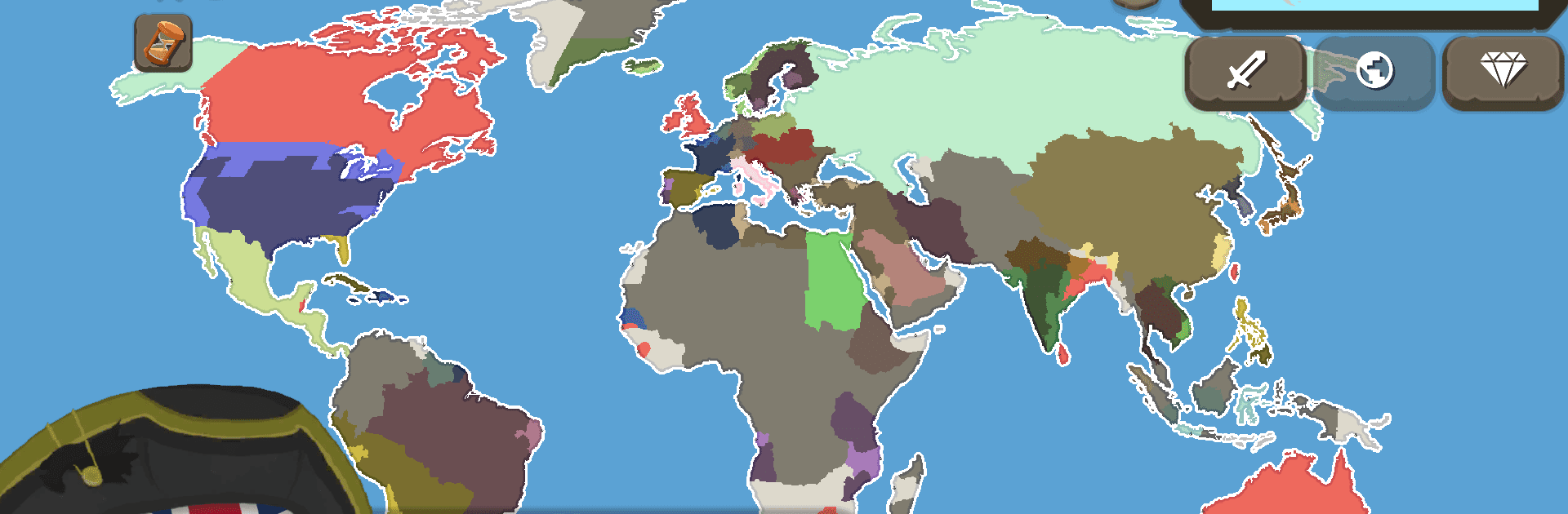

Countryballs at War
Spiele auf dem PC mit BlueStacks - der Android-Gaming-Plattform, der über 500 Millionen Spieler vertrauen.
Seite geändert am: Jun 23, 2025
Play Countryballs at War on PC or Mac
Explore a whole new adventure with Countryballs at War, a Strategy game created by SHN Games. Experience great gameplay with BlueStacks, the most popular gaming platform to play Android games on your PC or Mac.
About the Game
Countryballs at War, crafted by SHN Games, propels you into the heart of tactical battles and strategic decision-making. It’s all about turning your nation into a global powerhouse. Maneuver through turn-based strategies and real-time combat as you build armies, balance tax rates, and keep your citizens happy. From declaring wars and forging alliances to quelling rebellions and signing peace treaties, every choice shapes your nation’s destiny.
Game Features
- Dynamic Warfare and Diplomacy
-
Wage wars, make alliances, and craft peace treaties. Watch out for enemies eyeing your territory!
-
Resource Management and Upgrades
-
Control economies, unlock unique units, and upgrade your military prowess via Barracks and Artillery Depots.
-
Global Events
-
Brace yourself for surprises like the ‘Pirate Invasion’. Coastal territories beware!
-
Exploration and Unlockables
- Discover hidden countryballs. Use hints to uncover them and expand your roster.
Enjoy Countryballs at War seamlessly on BlueStacks for an optimized experience.
Make your gaming sessions memorable with precise controls that give you an edge in close combats and visuals that pop up, bringing every character to life.
Spiele Countryballs at War auf dem PC. Der Einstieg ist einfach.
-
Lade BlueStacks herunter und installiere es auf deinem PC
-
Schließe die Google-Anmeldung ab, um auf den Play Store zuzugreifen, oder mache es später
-
Suche in der Suchleiste oben rechts nach Countryballs at War
-
Klicke hier, um Countryballs at War aus den Suchergebnissen zu installieren
-
Schließe die Google-Anmeldung ab (wenn du Schritt 2 übersprungen hast), um Countryballs at War zu installieren.
-
Klicke auf dem Startbildschirm auf das Countryballs at War Symbol, um mit dem Spielen zu beginnen



