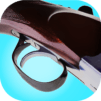Duckz!
Spiele auf dem PC mit BlueStacks - der Android-Gaming-Plattform, der über 500 Millionen Spieler vertrauen.
Seite geändert am: Aug 5, 2025
Play Duckz! on PC or Mac
Join millions to experience Duckz!, an exciting Action game from Shotgun Gaming Oy. With BlueStacks App Player, you are always a step ahead of your opponent, ready to outplay them with faster gameplay and better control with the mouse and keyboard on your PC or Mac.
About the Game
Ready to put your reflexes to the test? Duckz! brings some fast-paced hunting action straight to your screen. You’ll wander through fields, drive open roads, and get a crack at shooting ducks, deer, and all sorts of wildlife, all from a first-person view. Whether you’re on foot or riding shotgun in a truck, there’s always something moving in the corner of your eye—quick, aim, and tap to shoot!
Game Features
-
First-Person Hunting Thrills
Experience what it’s like to step right into the shoes of a hunter. You’ll track and shoot your prey from a realistic perspective, with new sights popping up in every location. -
Automatic Aiming, Just Tap to Shoot
No fiddling around with tricky controls. The game handles the aiming for you, so your job is all about timing—tap your screen and watch your shot fly. Just remember, leading your target is the key! -
Hunt on Foot or From a Truck
Switch it up between trekking through fields and chasing down wildlife as you ride in a truck. Each place you explore brings different animals and new shooting challenges. -
Unlock Guns & Hunting Spots
As you rack up your hunting rewards, you’ll score a whole arsenal of new shotguns—including pump action and even automatics. Plus, more successful hunts mean you can access brand new places to test your skills. -
Fun with Every Shot
Whether you’re nailing a perfect lead shot on a duck or surprising a deer, every round keeps things fresh and exciting. Want to try on a bigger screen? You can use BlueStacks to play Duckz! for a more immersive feel. -
Lighthearted and Accessible Gameplay
You don’t have to be a pro marksman. Duckz! is easy to pick up, but still offers enough challenge to keep you coming back for just one more round.
Get ready for a buttery smooth, high-performance gaming action only on BlueStacks.
Spiele Duckz! auf dem PC. Der Einstieg ist einfach.
-
Lade BlueStacks herunter und installiere es auf deinem PC
-
Schließe die Google-Anmeldung ab, um auf den Play Store zuzugreifen, oder mache es später
-
Suche in der Suchleiste oben rechts nach Duckz!
-
Klicke hier, um Duckz! aus den Suchergebnissen zu installieren
-
Schließe die Google-Anmeldung ab (wenn du Schritt 2 übersprungen hast), um Duckz! zu installieren.
-
Klicke auf dem Startbildschirm auf das Duckz! Symbol, um mit dem Spielen zu beginnen