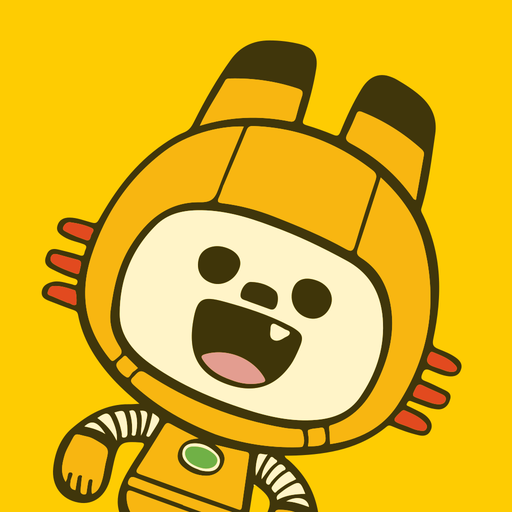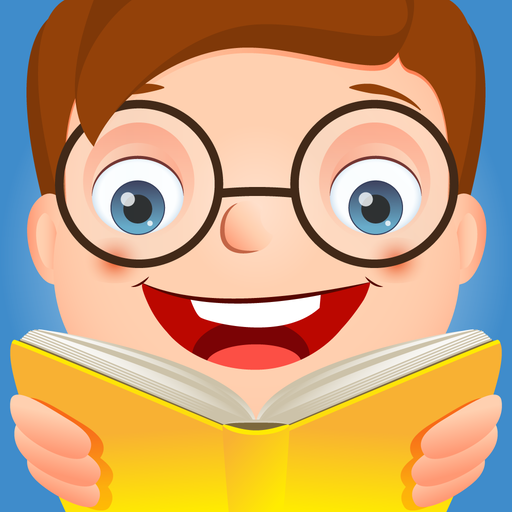
I Read
500M + oyuncunun güvendiği Android Oyun Platformu, BlueStacks ile PC'de oynayın.
Sayfa Değiştirilme tarihi: 9 Tem 2021
Play I Read on PC
"I Read" uses engaging texts and eye-catching illustrations to help children improve their reading comprehension abilities in an enjoyable way. The child's skills and confidence will grow as they succeed in each section of the five, easy-to-use levels.
Level 1:
- The child reads the sentence and chooses the picture it describes.
Level 2:
- The child reads three sentences and chooses which one describes the picture.
Levels 3, 4 & 5:
- The child reads a short narrative and answers five multiple-choice questions.
THIS APP IS KID-FRIENDLY!
- No advertisements
- No personal information requested
- Security feature to access parent section (for setting up users and in-app purchases)
If you like this app, we would appreciate your review and 5-star rating at the App Store.
For questions or suggestions, please write to hello@sierrachica.com
More educational apps in www.educapix.com
I Read oyununu PC'de oyna. Başlamak çok kolay.
-
BlueStacks'i PC'nize İndirin ve Yükleyin
-
Play Store'a erişmek için Google girişi yapın ya da daha sonraya bırakın.
-
Sağ üst köşeye I Read yazarak arayın.
-
I Read uygulamasını arama sonuçlarından indirmek için tıklayın.
-
(iEğer Adım 2'yi atladıysanız) I Read uygulamasını yüklemek için Google'a giriş yapın.
-
Oynatmaya başlatmak için ekrandaki I Read ikonuna tıklayın.