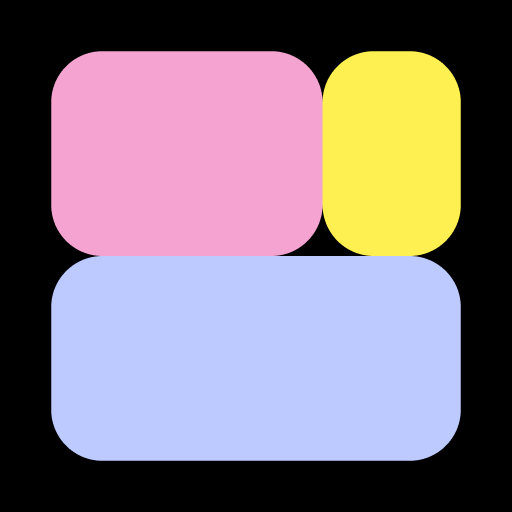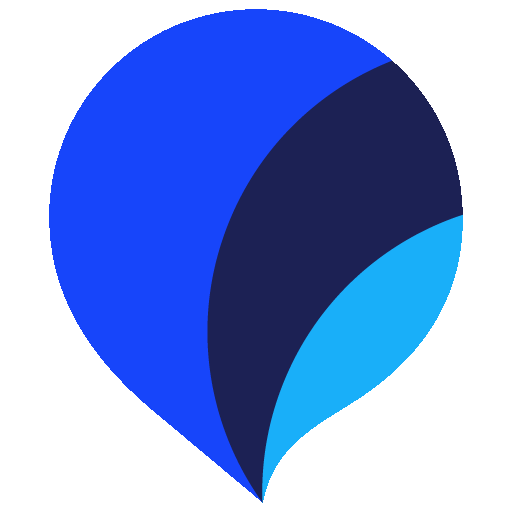
Language Learning | Pimsleur
Spiele auf dem PC mit BlueStacks - der Android-Gaming-Plattform, der über 500 Millionen Spieler vertrauen.
Seite geändert am: Apr 24, 2025
Play Language Learning | Pimsleur on PC
The Pimsleur Method™ is the most effective way to learn a foreign language, achieve native conversational fluency, and use the language in your everyday life. Learn to speak fluent Spanish, French, Korean, German, Chinese, Arabic and more with ease. With audio & conversational practice to help with native accent fluency and vocabulary retention, Pimsleur helps you learn a foreign language properly from scratch. Get comfortable speaking fluently and instinctively, with just 30 minutes of language practice a day.
Our innovative online audio lessons focus on enhancing your speaking skills without the burden of grammar tables, making language learning and practice enjoyable and accessible. Dive into cultural topics that enrich your understanding and language fluency, and join thousands of adults who have transformed their language skills online with Pimsleur.
With a more diverse offering of languages than any other app to choose from, including Spanish 🇪🇸, French 🇫🇷, Japanese 🇯🇵, German 🇩🇪, and Portuguese 🇵🇹, master up to 51 foreign languages with Pimsleur’s award-winning language learning app!
Whether you're just starting or already looking to improve, Pimsleur offers a convenient online language learning platform that fits into your daily routine. Learn to speak a new language anytime, anywhere - even in the car as a family using CarPlay. You'll build real-world speaking skills and gain confidence quickly, even as a beginner. Each lesson is designed to help you start speaking from day one!
Why Choose Pimsleur?
Scientifically proven method for fast, lasting fluency.
Just 30 minutes a day to speak with confidence.
Learn offline, hands-free, and without distractions, no Wi-Fi needed.
Perfect your pronunciation without embarrassment with AI-powered voice recognition.
Sync across devices to track your progress and keep your learning streak going.
Join the global community of Pimsleur learners!
Start speaking confidently after your first lesson. Whether you're learning for travel, career advancement, or personal growth, Pimsleur’s bite-sized online lessons fit into your schedule with 30-minute lessons that help you master practical conversations in any language.
FREE TRIAL AVAILABLE
Don’t miss out—try Pimsleur for FREE and start mastering a new language today! With a complimentary lesson in 51 languages, you'll experience the most effective way to achieve fluency from Day 1.
Join millions who trust Pimsleur for effective, real-world language learning. Download now and see how easy it is to start speaking a new language!
PREMIUM FEATURES
CORE CONVERSATIONAL LANGUAGE LEARNING LESSONS
Enjoy 30-minute conversational sessions anywhere. Quickly learn to speak different languages & become a language learner today!
READ
You won’t just learn foreign languages; you'll learn to read your new language without sacrificing speaking skills!
SPEAK
Overcome beginner shyness and learn to speak new languages fluently with role-play & review transcripts with AI language learning & voice recognition.
SKILLS
Practice phrases by topic & learn easily with vocabulary flashcards. Learn foreign languages with Quick Match & Speed Rounds.
SYNC PROGRESS
Track learning progress across different devices, sync & stream offline with no ads. Learn languages without interruptions for effective language transfer.
DAILY LESSONS TO BUILD STREAKS
Keep your daily learning streak as you go and become fluent forever!
Feature availability depends on the language. Visit our website for more information & a complete list of the different languages available for language transfer.
CA Privacy/Info We Collect: Privacy Policy
Do Not Sell My Personal Information: Do Not Sell
Spiele Language Learning | Pimsleur auf dem PC. Der Einstieg ist einfach.
-
Lade BlueStacks herunter und installiere es auf deinem PC
-
Schließe die Google-Anmeldung ab, um auf den Play Store zuzugreifen, oder mache es später
-
Suche in der Suchleiste oben rechts nach Language Learning | Pimsleur
-
Klicke hier, um Language Learning | Pimsleur aus den Suchergebnissen zu installieren
-
Schließe die Google-Anmeldung ab (wenn du Schritt 2 übersprungen hast), um Language Learning | Pimsleur zu installieren.
-
Klicke auf dem Startbildschirm auf das Language Learning | Pimsleur Symbol, um mit dem Spielen zu beginnen