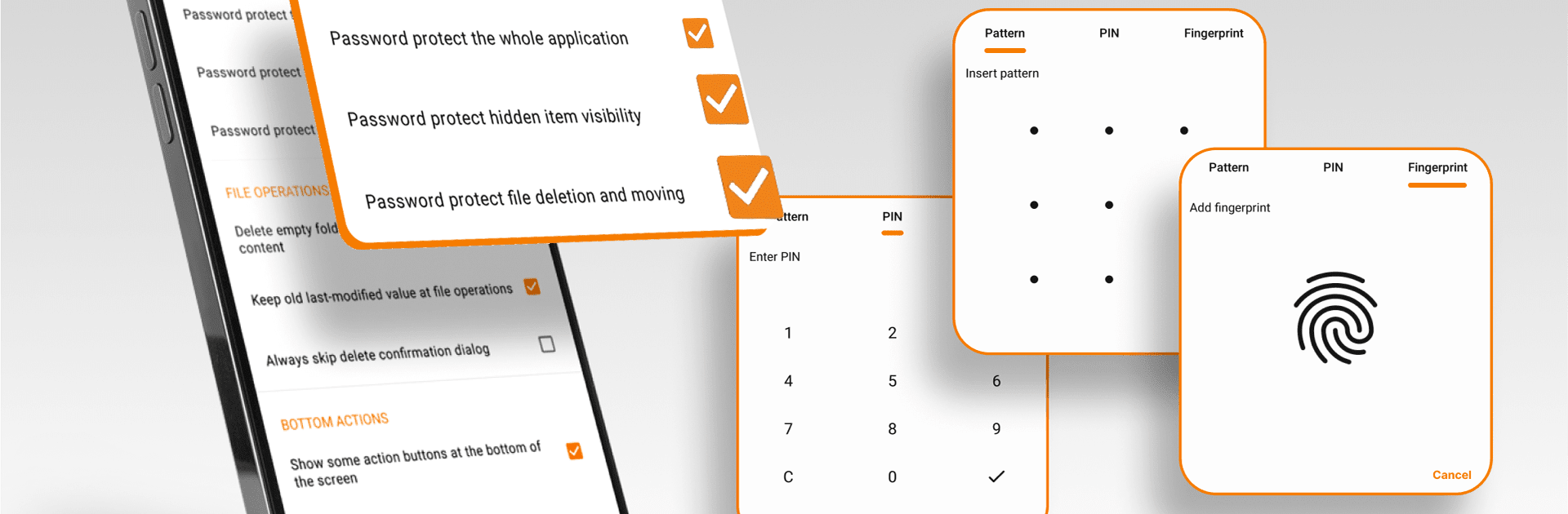
Schlichte Galerie
Spiele auf dem PC mit BlueStacks - der Android-Gaming-Plattform, der über 500 Millionen Spieler vertrauen.
Seite geändert am: Mar 20, 2024
Run Simple Gallery on PC or Mac
Why limit yourself to your small screen on the phone? Run Simple Gallery, an app by Simple Mobile Tool, best experienced on your PC or Mac with BlueStacks, the world’s #1 Android emulator.
About the App
If you’re tired of cluttered photo galleries and confusing menus, Simple Gallery feels like a breath of fresh air. This photography app by Simple Mobile Tool gives you everything you need to organize, edit, and customize your pictures and videos—without the drama. Whether you want to tidy up your albums or recover a photo you thought was lost forever, it’s all right at your fingertips. Using Simple Gallery on BlueStacks is a smooth experience that just lets you focus on your memories, not on the mess.
App Features
-
Super Simple Organization
Keep your photos and videos sorted the way you actually want. Move, rename, or group files in seconds, so finding that cute vacation pic doesn’t take forever. -
All-in-One Photo Editing
Need to crop, rotate, resize, or give your image a little flair? The built-in editor has you covered with quick gestures and filters, making touch-ups feel totally natural. -
Handles All File Formats
Ever run into “unsupported file” messages? With Simple Gallery, you don’t have to worry—JPEGs, GIFs, RAW, MP4, PNG, SVG, and more all play nice here. -
Custom Look and Feel
Want your gallery dark, colorful, or completely minimal? You can tweak the whole experience, from themes to toolbar buttons, until it feels like it’s yours. -
Deleted File Recovery
Accidentally trashed a favorite video or photo? No stress. With quick recovery options, you can restore deleted media in just a couple taps. -
Private & Secure
Set up a PIN, pattern, or fingerprint lock on the app or even just certain folders. You’re in control of what stays private, so your photo album really stays yours. -
Zero Internet Fuss
No need to worry about your stuff getting uploaded somewhere—it works without internet, offering peace of mind and faster performance.
Ready to experience Simple Gallery on a bigger screen, in all its glory? Download BlueStacks now.
Spiele Schlichte Galerie auf dem PC. Der Einstieg ist einfach.
-
Lade BlueStacks herunter und installiere es auf deinem PC
-
Schließe die Google-Anmeldung ab, um auf den Play Store zuzugreifen, oder mache es später
-
Suche in der Suchleiste oben rechts nach Schlichte Galerie
-
Klicke hier, um Schlichte Galerie aus den Suchergebnissen zu installieren
-
Schließe die Google-Anmeldung ab (wenn du Schritt 2 übersprungen hast), um Schlichte Galerie zu installieren.
-
Klicke auf dem Startbildschirm auf das Schlichte Galerie Symbol, um mit dem Spielen zu beginnen




