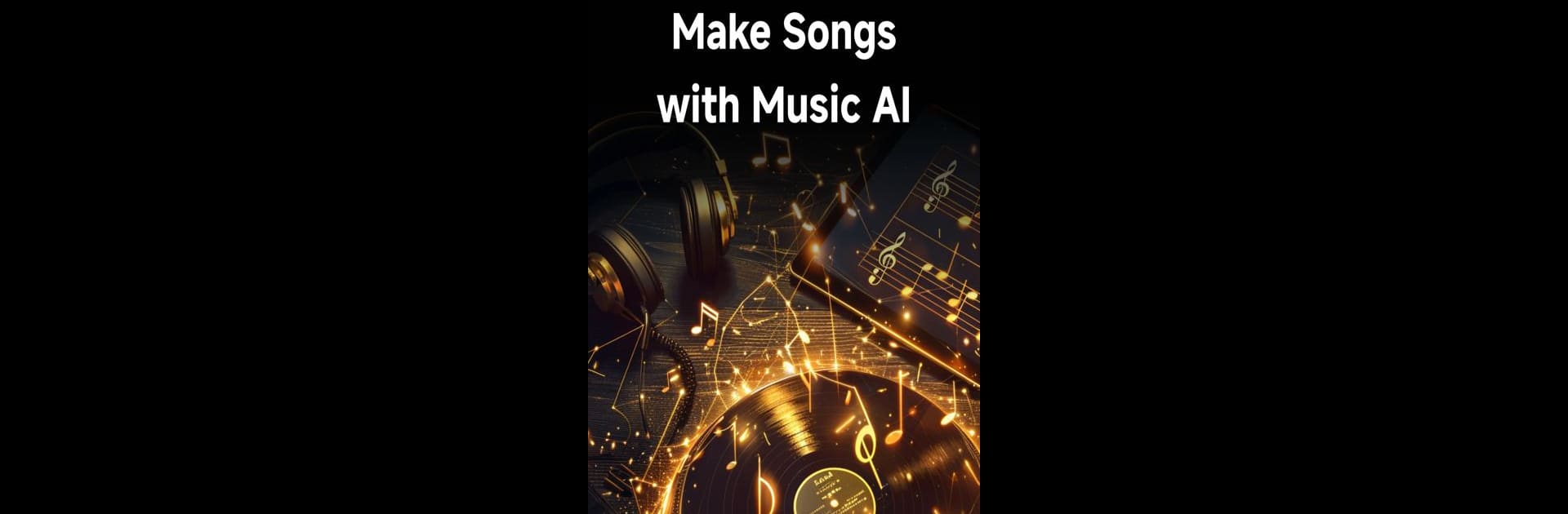
Music AI - Musik-KI Lieder
Spiele auf dem PC mit BlueStacks - der Android-Gaming-Plattform, der über 500 Millionen Spieler vertrauen.
Seite geändert am: Sep 28, 2025
Run Music AI:Cover Song & Video AI on PC or Mac
Get freedom from your phone’s obvious limitations. Use Music AI:Cover Song & Video AI, made by Video & Music AI – Create Video & Make Songs, a Music & Audio app on your PC or Mac with BlueStacks, and level up your experience.
About the App
Music AI:Cover Song & Video AI is your gateway to effortlessly crafting and transforming your musical ideas using groundbreaking AI technology. Powered by Suno AI V3 and Udio AI, this app lets you create covers, generate lyrics, and compose songs across genres like metal, pop, and jazz, to name a few. Get ready to explore new sounds and remix classics—all with a few taps!
App Features
Instant Song Generation
– With just a tap, generate songs, beats, and AI covers tailored to your style. No formal training? No problem!
Versatile Music Maker
– Easily mix, remix, and master tracks thanks to professional music style prompts and unique sound effects.
Powerful Lyric Generator
– Your personal Lyric Studio on your device. Become a songwriter or rap creator instantly.
AI Voice Generator
– Enjoy countless musical possibilities with AI-synced singing, enhanced by a range of instruments.
High-Quality Outputs
– Every track delivers studio-quality sound, capturing your artistic vision.
Save, Share, and Collaborate
– Effortlessly share creations on social platforms or collaborate within Suno AI’s creative community, all while subtly accessing the advantages of BlueStacks.
Ready to experience Music AI:Cover Song & Video AI on a bigger screen, in all its glory? Download BlueStacks now.
Spiele Music AI - Musik-KI Lieder auf dem PC. Der Einstieg ist einfach.
-
Lade BlueStacks herunter und installiere es auf deinem PC
-
Schließe die Google-Anmeldung ab, um auf den Play Store zuzugreifen, oder mache es später
-
Suche in der Suchleiste oben rechts nach Music AI - Musik-KI Lieder
-
Klicke hier, um Music AI - Musik-KI Lieder aus den Suchergebnissen zu installieren
-
Schließe die Google-Anmeldung ab (wenn du Schritt 2 übersprungen hast), um Music AI - Musik-KI Lieder zu installieren.
-
Klicke auf dem Startbildschirm auf das Music AI - Musik-KI Lieder Symbol, um mit dem Spielen zu beginnen



