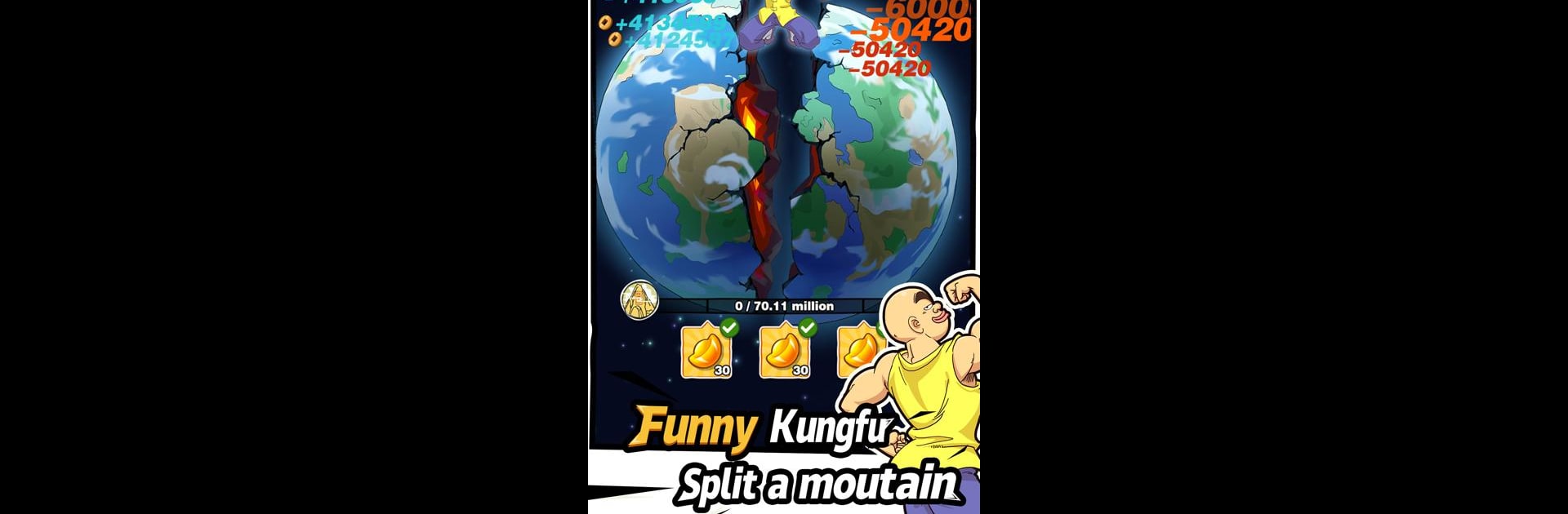

Tap Tap Master: Auto Clicker
Spiele auf dem PC mit BlueStacks - der Android-Gaming-Plattform, der über 500 Millionen Spieler vertrauen.
Seite geändert am: Aug 31, 2024
Play Tap Tap Master: Auto Clicker on PC or Mac
Bring your A-game to Tap Tap Master: Auto Clicker, the Casual game sensation from Jia Rong Tech. Give your gameplay the much-needed boost with precise game controls, high FPS graphics, and top-tier features on your PC or Mac with BlueStacks.
About the Game
Need an outlet for your excitement, anger, or just want some smashing fun? “Tap Tap Master: Auto Clicker” by Jia Rong Tech lets you break everything in your path. From smashing watermelons to destroying entire planets, this casual game invites you to tap away, upgrade your skills, and become a true planet destroyer.
Game Features
- Auto Clicker Gameplay
- Tap to chop, split, and smash through various props.
- Earn coins, gold ingots, and experience with every tap.
-
Enjoy idle clicking with the auto tap feature.
-
Upgrade
- Boost your body to reach superhuman levels.
- Enhance your skills to improve smashing power.
-
Unlock unique skins to personalize your avatar.
-
Craft
- Build your own martial arts school and train to become the best.
- Set up exercise equipment and craft items to boost your skills further.
Experience smoother gameplay on BlueStacks and let the smashing begin!
Start your journey now. Download the game on BlueStacks, invite your friends, and march on a new adventure.
Spiele Tap Tap Master: Auto Clicker auf dem PC. Der Einstieg ist einfach.
-
Lade BlueStacks herunter und installiere es auf deinem PC
-
Schließe die Google-Anmeldung ab, um auf den Play Store zuzugreifen, oder mache es später
-
Suche in der Suchleiste oben rechts nach Tap Tap Master: Auto Clicker
-
Klicke hier, um Tap Tap Master: Auto Clicker aus den Suchergebnissen zu installieren
-
Schließe die Google-Anmeldung ab (wenn du Schritt 2 übersprungen hast), um Tap Tap Master: Auto Clicker zu installieren.
-
Klicke auf dem Startbildschirm auf das Tap Tap Master: Auto Clicker Symbol, um mit dem Spielen zu beginnen




