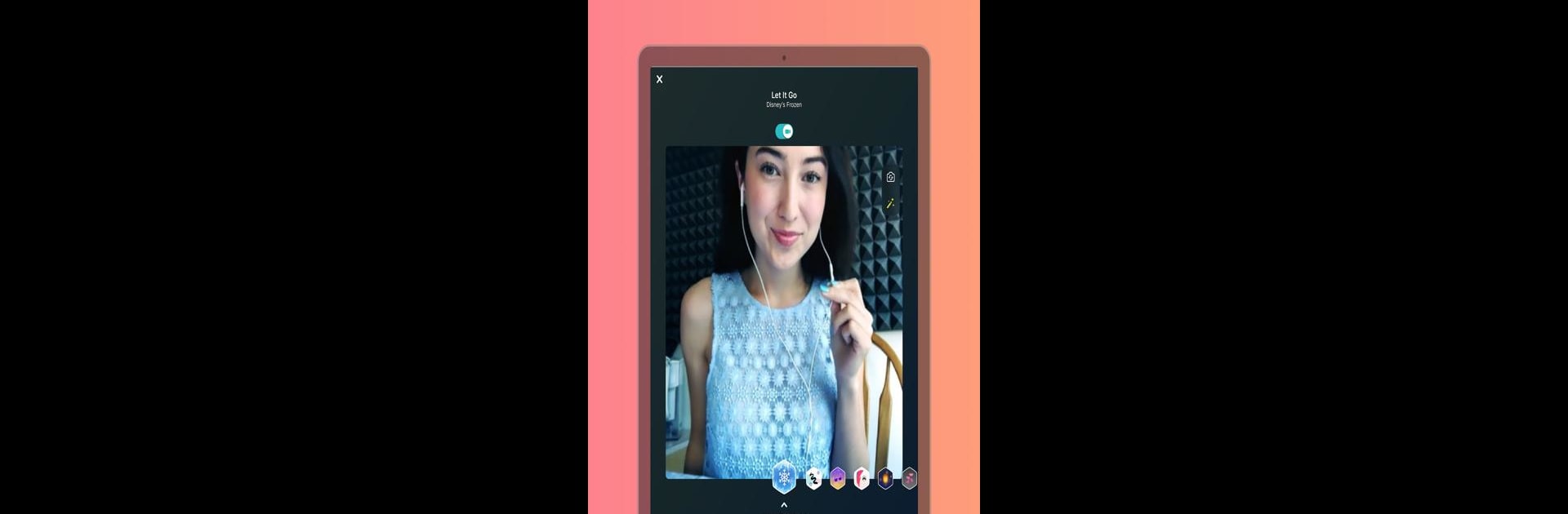
Style Studio by Smule
Играйте на ПК с BlueStacks – игровой платформе для приложений на Android. Нас выбирают более 500 млн. игроков.
Страница изменена: Aug 19, 2025
Run Style Studio by Smule on PC or Mac
Let BlueStacks turn your PC, Mac, or laptop into the perfect home for Style Studio by Smule, a fun Video Players & Editors app from Smule.
About the App
If you’ve ever wanted to put a personal stamp on your karaoke performances, Style Studio by Smule is just the ticket. This companion to the Smule singing app lets you get creative with how your music looks and sounds. You’ll find loads of fun audio and visual features to help design custom “Styles” your way—whether you’re seeking some pop sparkle, a cozy indie vibe, or maybe an all-out neon party effect. It’s all about experimenting and making each performance in Smule totally yours.
App Features
-
Easy Song Segments
Want to jazz up a chorus or make the bridge really shine? You can break your songs up into sections like intro, verse, and chorus, then toss in effects wherever you want—blend them across sections or spotlight just a few. -
Endless Customization
Play with hundreds of effects for both audio and video. Try out grunge, opera, super pop, or dial up the visuals with cool video tricks—think lens blurs, funky color blends, fireworks for dramatic moments, and those streaks of light everyone loves. -
Community Inspiration
Check out what fellow users have dreamed up. Browse through shared Styles, tweak one you like, or start completely from scratch. Nothing’s set in stone—remix and personalize as much as you want. -
Use Across Smule Recordings
Once you’ve cooked up a new Style, throw it into any solo, duet, or group performance in Smule. It’s a seamless way to stand out and experiment with your sound. -
Create & Share with Ease
Publishing your new Styles is simple. Share them with other members of the Smule world, or keep fine-tuning until it’s just right for your next song.
If you like working on a bigger screen or just want things to run nice and smooth, you’ll find BlueStacks comes in handy here too. Genre-wise, Style Studio by Smule sits right in the Video Players & Editors zone—perfect if you’re all about putting your own twist on karaoke.
Big screen. Bigger performance. Use BlueStacks on your PC or Mac to run your favorite apps.
Играйте в игру Style Studio by Smule на ПК. Это легко и просто.
-
Скачайте и установите BlueStacks на ПК.
-
Войдите в аккаунт Google, чтобы получить доступ к Google Play, или сделайте это позже.
-
В поле поиска, которое находится в правой части экрана, введите название игры – Style Studio by Smule.
-
Среди результатов поиска найдите игру Style Studio by Smule и нажмите на кнопку "Установить".
-
Завершите авторизацию в Google (если вы пропустили этот шаг в начале) и установите игру Style Studio by Smule.
-
Нажмите на ярлык игры Style Studio by Smule на главном экране, чтобы начать играть.

