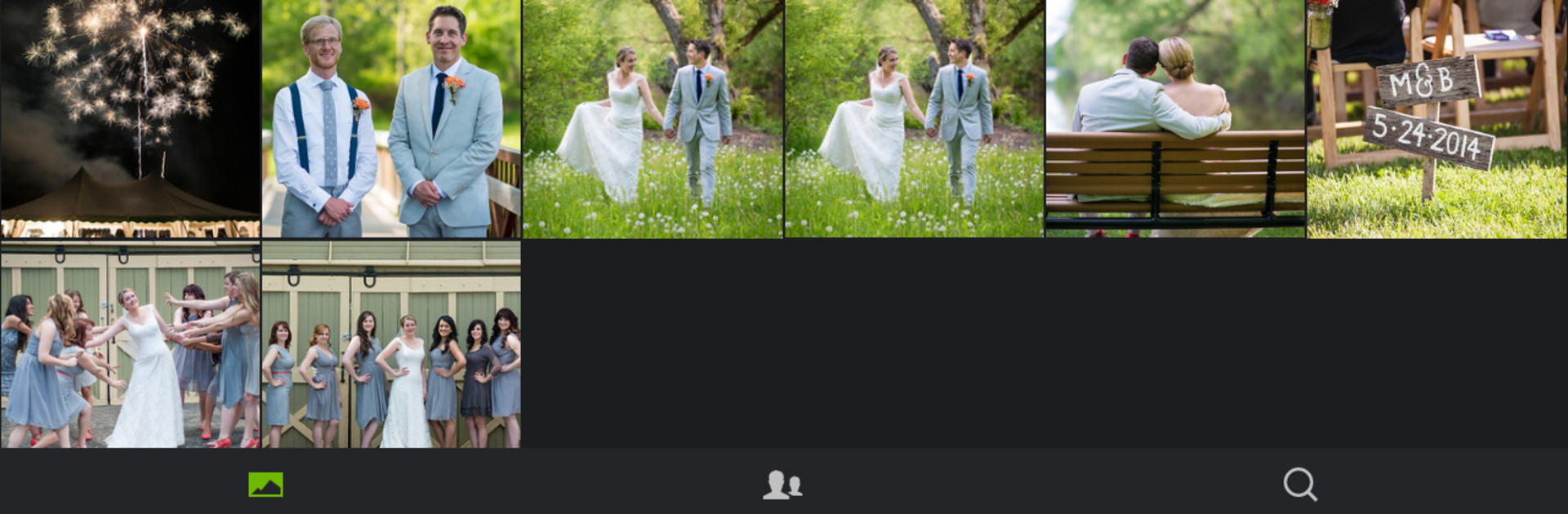

SmugMug - Photography Platform
Spiele auf dem PC mit BlueStacks - der Android-Gaming-Plattform, der über 500 Millionen Spieler vertrauen.
Seite geändert am: May 13, 2025
Run SmugMug - Photography Platform on PC or Mac
Let BlueStacks turn your PC, Mac, or laptop into the perfect home for SmugMug – Photography Platform, a fun Photography app from SmugMug Inc..
About the App
Love snapping photos or maybe you’re a pro behind the lens? SmugMug – Photography Platform by SmugMug Inc. is all about making space for your photos—literally. It’s your very own, always-accessible photo hub, whether you’re uploading phone pics on the go or archiving your entire DSLR portfolio. Expect easy storage, simple ways to show off your shots, and full control over your collection.
App Features
-
Unlimited Storage
Forget picking and choosing favorites—upload every photo you’ve got, as large or sharp as you want. Your images are stored in full resolution, so nothing gets lost in translation. -
Auto Upload
Tired of worrying about losing your best moments? Flip on Auto Upload while on WiFi, and your new photos head straight to your SmugMug account without a second thought. -
Easy Sharing
Want to show off that new photo? Send directly via SMS, email, or through connected apps, so your friends and family don’t miss a thing. -
Organize Like a Pro
Sort your pictures into folders and galleries right from your phone. No tangled mess—just clean, beautiful albums ready whenever you are. -
Offline Viewing
No signal? No problem. Mark your favorite shots for offline viewing and flip through them anytime, anywhere. -
Robust Security Tools
Decide who can see or share your photography. Keep your gallery private or let others enjoy—it’s all up to you with privacy and sharing controls. -
Showtime on Your TV
Connect to Chromecast and put your photos up on a big screen. It’s perfect for reliving trips, family gatherings, or just admiring your work in a bigger format. -
Quick Bookmarks
Find your favorite images—or even people you follow—faster with bookmarks. No scrolling through endless albums. -
Interactive Screensaver
Turn your photo collection into an ever-changing screensaver. Let your memories decorate your device when it’s idle.
Oh, and if you feel like enjoying all this with even more space, checking out SmugMug – Photography Platform using BlueStacks on your PC or Mac adds a little something extra to the big-picture experience.
Eager to take your app experience to the next level? Start right away by downloading BlueStacks on your PC or Mac.
Spiele SmugMug - Photography Platform auf dem PC. Der Einstieg ist einfach.
-
Lade BlueStacks herunter und installiere es auf deinem PC
-
Schließe die Google-Anmeldung ab, um auf den Play Store zuzugreifen, oder mache es später
-
Suche in der Suchleiste oben rechts nach SmugMug - Photography Platform
-
Klicke hier, um SmugMug - Photography Platform aus den Suchergebnissen zu installieren
-
Schließe die Google-Anmeldung ab (wenn du Schritt 2 übersprungen hast), um SmugMug - Photography Platform zu installieren.
-
Klicke auf dem Startbildschirm auf das SmugMug - Photography Platform Symbol, um mit dem Spielen zu beginnen


