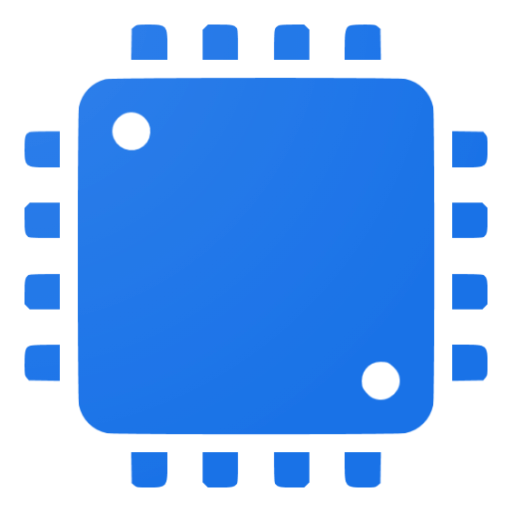WebView Test
Spiele auf dem PC mit BlueStacks - der Android-Gaming-Plattform, der über 500 Millionen Spieler vertrauen.
Seite geändert am: 17. Dezember 2019
Play WebView Test on PC
Prior to the development of hybrid applications, it is possible to conduct a test according to the WebView option.
- Full-screen support. (Double tap two or more fingers on the web view screen.)
- Allows you to import web files from Web page connections (.) and file systems.
- After connection, the connection history is saved for re-connected.
- You can change we WebViewSettings settings through the Settings menu, and you can perform various environmental tests.
- You can reset the History, WebView settings using the Settings menu.
- It can be disassociated using a PC Chrome browser.
- Allows you to view console logs directly from the app.
- You can execute JavaScript directly from a webpage.
- Support the Source view.
- Support the HTMLElement view.
※ App Support Menu
- Source view
- viewing HTMLElement
- Running Javascript
- View console logs
- View Cookies
- View LocalStorage
- View SessionStorage
※ WebView Additional Implementation Functions
- Sync cookies
- View all videos
- ContexMenu
- Actions according to ContentType for touching content
- Download
Spiele WebView Test auf dem PC. Der Einstieg ist einfach.
-
Lade BlueStacks herunter und installiere es auf deinem PC
-
Schließe die Google-Anmeldung ab, um auf den Play Store zuzugreifen, oder mache es später
-
Suche in der Suchleiste oben rechts nach WebView Test
-
Klicke hier, um WebView Test aus den Suchergebnissen zu installieren
-
Schließe die Google-Anmeldung ab (wenn du Schritt 2 übersprungen hast), um WebView Test zu installieren.
-
Klicke auf dem Startbildschirm auf das WebView Test Symbol, um mit dem Spielen zu beginnen