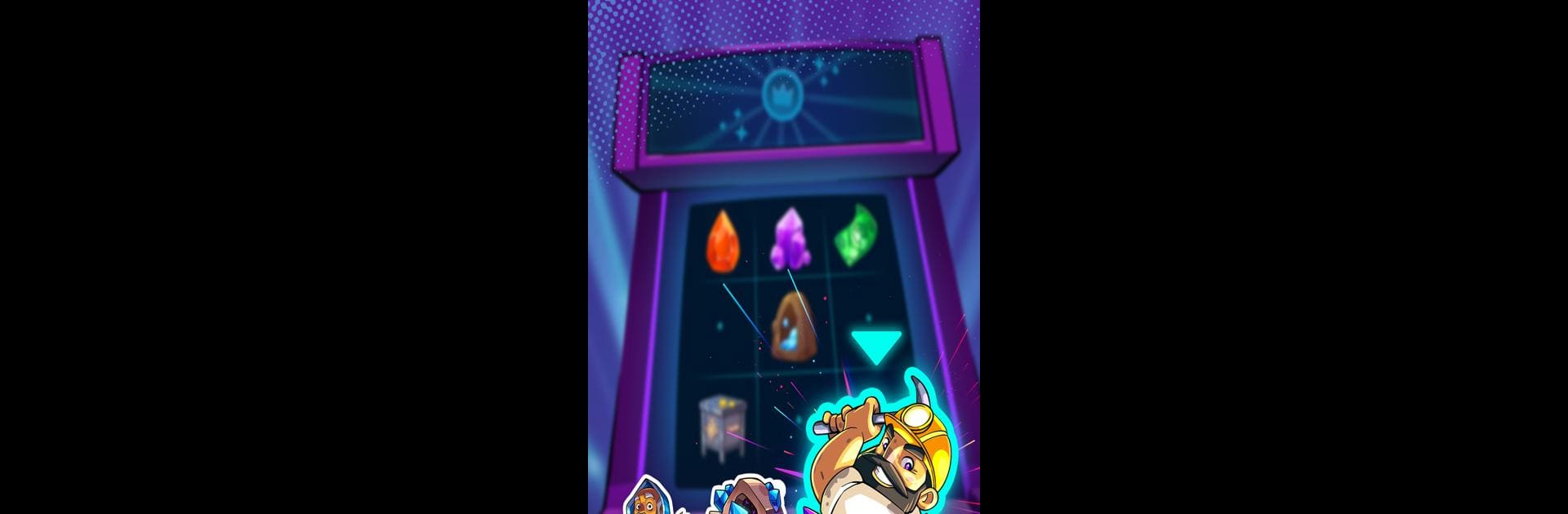
SpinCraft: Roguelike
Spiele auf dem PC mit BlueStacks - der Android-Gaming-Plattform, der über 500 Millionen Spieler vertrauen.
Seite geändert am: Oct 29, 2024
Play SpinCraft: Roguelike on PC or Mac
Step into the World of SpinCraft: Roguelike, a thrilling Simulation game from the house of Sneaky Panda Games. Play this Android game on BlueStacks App Player and experience immersive gaming on PC or Mac.
About the Game
SpinCraft: Roguelike from Sneaky Panda Games puts a unique spin on deck-building and roguelike action. If you enjoy puzzle games that actually make you think (and maybe rub your chin thoughtfully), this one’s for you. The entire experience feels a bit like sitting at a futuristic arcade machine, where every match has you chasing bigger combos, wild strategies, and unexpected surprises.
Game Features
-
Deck-Building With a Twist
Build up your deck by collecting an ever-changing stash of symbols and items. It’s all about mixing and matching to see what wild combos you can come up with, and no two runs are ever quite the same. -
Roguelike Action
Each attempt throws you into a new challenge, with fresh choices at every turn. Make the right moves, collect the best loot, and see just how far your strategy can take you. -
Machine Crafting
It’s not just about collecting cards—you get to assemble your own quirky machine. Adjust, experiment, and tinker as much as you like to boost your odds for that next high score. -
Competitive Leaderboards
For the folks who love bragging rights, there’s a leaderboard just waiting for you to rise to the top. Or, if you’re more about self-improvement, keep smashing your personal bests. -
A Vibrant Synthwave Soundtrack
No simulation game is complete without cool vibes. The synthwave tunes give the whole game a retro-futuristic feel that keeps things lively run after run. -
Loads of Unlockables
From rare to legendary items, SpinCraft: Roguelike is always dangling something new in front of you. Every session, there’s a possibility you’ll find that one perfect item to tilt the odds in your favor.
SpinCraft: Roguelike is also perfectly playable on BlueStacks for anyone who prefers a bigger screen and a more relaxed setup.
Slay your opponents with your epic moves. Play it your way on BlueStacks and dominate the battlefield.
Spiele SpinCraft: Roguelike auf dem PC. Der Einstieg ist einfach.
-
Lade BlueStacks herunter und installiere es auf deinem PC
-
Schließe die Google-Anmeldung ab, um auf den Play Store zuzugreifen, oder mache es später
-
Suche in der Suchleiste oben rechts nach SpinCraft: Roguelike
-
Klicke hier, um SpinCraft: Roguelike aus den Suchergebnissen zu installieren
-
Schließe die Google-Anmeldung ab (wenn du Schritt 2 übersprungen hast), um SpinCraft: Roguelike zu installieren.
-
Klicke auf dem Startbildschirm auf das SpinCraft: Roguelike Symbol, um mit dem Spielen zu beginnen




