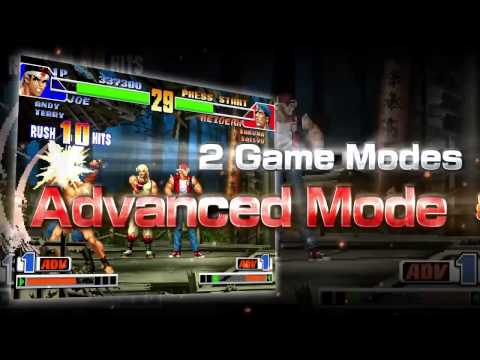THE KING OF FIGHTERS '98
Spiele auf dem PC mit BlueStacks - der Android-Gaming-Plattform, der über 500 Millionen Spieler vertrauen.
Seite geändert am: Jan 30, 2022
Play THE KING OF FIGHTERS '98 on PC or Mac
Is there any need for presentations this time? We are simply talking about the best The King of Fighters game, a true classic, born 20 decades ago and certainly one of the best fighting titles of all time, available for countless platforms. That said, our suggestion goes as follow: if you, somehow, haven’t played it yet, then you have absolutely no more time to waste. Play The King of Fighters ’98 on PC and Mac with BlueStacks and create the perfect team to beat your opponents and become the true ultimate king of fighters! Battle with tons of familiar faces and characters with exclusive features and skills. True fighting begins with The King of Fighters. What are you waiting for to become your journey? Download The King of Fighters ’98 on PC with BlueStacks and defeat every single adversary that dares to stay in front of you. After all, there is place for only one true king in fighting!
Spiele THE KING OF FIGHTERS '98 auf dem PC. Der Einstieg ist einfach.
-
Lade BlueStacks herunter und installiere es auf deinem PC
-
Schließe die Google-Anmeldung ab, um auf den Play Store zuzugreifen, oder mache es später
-
Suche in der Suchleiste oben rechts nach THE KING OF FIGHTERS '98
-
Klicke hier, um THE KING OF FIGHTERS '98 aus den Suchergebnissen zu installieren
-
Schließe die Google-Anmeldung ab (wenn du Schritt 2 übersprungen hast), um THE KING OF FIGHTERS '98 zu installieren.
-
Klicke auf dem Startbildschirm auf das THE KING OF FIGHTERS '98 Symbol, um mit dem Spielen zu beginnen