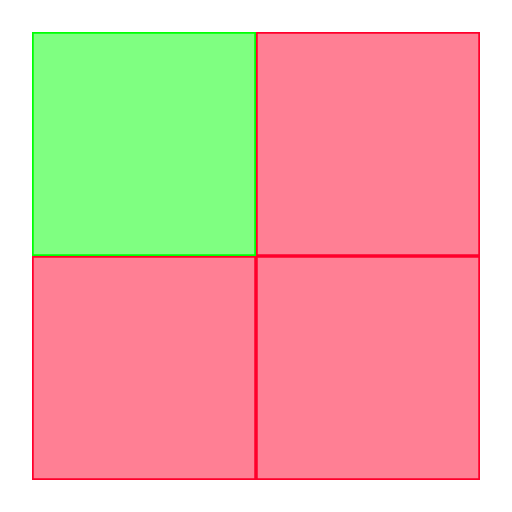Space Chase : Odyssey
Jouez sur PC avec BlueStacks - la plate-forme de jeu Android, approuvée par + 500M de joueurs.
Page Modifiée le: 21 mars 2020
Play Space Chase : Odyssey on PC
You have been chosen to lead the team of top captain, set on an odyssey to explore the universe and it mysteries, like the space dune. Select the spaceship for your choice and embark on this endless odyssey.
Explore the various landscapes, like rocky mountain, cliffs and sand dune.
Start your engines, and launch your spaceship in the vast cosmos.
Prepare yourself for a challenging yet thrilling experience. This odyssey will put you to test against various challenges including asteroid and many missiles chasing you, and not limited to the many incoming comet.
Features:
- A Unique Space Odyssey
- Fast Paced free game
- Simple to learn, hard to master
- Various Obstacles like asteroid, missile and comet
- Procedurally Generated Environment
- Explore mountains, cliff, dune
- Endless Space Exploration
- Dynamic Weather effects
- Day and Night Cycle
Upcoming:
- New planets to explore
- More Spaceship to come
Jouez à Space Chase : Odyssey sur PC. C'est facile de commencer.
-
Téléchargez et installez BlueStacks sur votre PC
-
Connectez-vous à Google pour accéder au Play Store ou faites-le plus tard
-
Recherchez Space Chase : Odyssey dans la barre de recherche dans le coin supérieur droit
-
Cliquez pour installer Space Chase : Odyssey à partir des résultats de la recherche
-
Connectez-vous à Google (si vous avez ignoré l'étape 2) pour installer Space Chase : Odyssey
-
Cliquez sur l'icône Space Chase : Odyssey sur l'écran d'accueil pour commencer à jouer