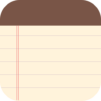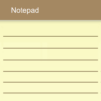ColorNote Notepad Notizen
Spiele auf dem PC mit BlueStacks - der Android-Gaming-Plattform, der über 500 Millionen Spieler vertrauen.
Seite geändert am: Jul 7, 2025
Run ColorNote Notepad Notes on PC or Mac
Let BlueStacks turn your PC, Mac, or laptop into the perfect home for ColorNote Notepad Notes, a fun Productivity app from Notes.
About the App
Ever wish jotting things down on your phone could be as easy—and colorful—as sticky notes scattered across your desk? ColorNote Notepad Notes makes it simple to capture everything from quick memos to detailed to-do lists, all without the clutter. Whether you’re prepping a grocery run or just need a place for random thoughts, this easy-to-use productivity app by Notes keeps your life organized and your notes right at your fingertips.
App Features
-
Color-Coded Organization
Give your notes a pop of personality. Assign different colors to each note or checklist so you can spot what matters most in a flash. -
Sticky Note Widget
Put reminders and lists directly on your home screen. It’s like having a sticky note always in your line of sight—handy when you’re juggling a million things. -
Versatile Note Types
Flip between classic text notes for thoughts, ideas, or diary entries and checklist mode for tracking any to-do or shopping list. Cross off items with a simple tap. -
Calendar Integration
Link notes to dates and keep your schedule in order. It’s a breeze to use ColorNote Notepad Notes like a digital planner for important days. -
Security Options
Some notes are for your eyes only. Add a password lock to keep confidential info private. -
Backup & Sync
Save your notes to your device storage, or set up online sync for seamless access across devices—and yes, it’s encrypted for peace of mind. -
Reminders and Alarms
Never forget an errand or appointment. Set time-based or repeated reminders that pop up as notifications. -
View Options
Browse your notes in a tidy list or a grid of colored squares—the choice is yours. -
Quick Search
Can’t remember where you jotted down that recipe or phone number? The search feature helps you track down any note fast. -
Seamless Sharing
Easily share notes via SMS, email, or social media—perfect for sending that shopping list to a friend. -
Runs Smoothly on BlueStacks
Want your notes on a bigger screen? You can use ColorNote Notepad Notes on your PC with BlueStacks for a more spacious, organized workspace.
Big screen. Bigger performance. Use BlueStacks on your PC or Mac to run your favorite apps.
Spiele ColorNote Notepad Notizen auf dem PC. Der Einstieg ist einfach.
-
Lade BlueStacks herunter und installiere es auf deinem PC
-
Schließe die Google-Anmeldung ab, um auf den Play Store zuzugreifen, oder mache es später
-
Suche in der Suchleiste oben rechts nach ColorNote Notepad Notizen
-
Klicke hier, um ColorNote Notepad Notizen aus den Suchergebnissen zu installieren
-
Schließe die Google-Anmeldung ab (wenn du Schritt 2 übersprungen hast), um ColorNote Notepad Notizen zu installieren.
-
Klicke auf dem Startbildschirm auf das ColorNote Notepad Notizen Symbol, um mit dem Spielen zu beginnen