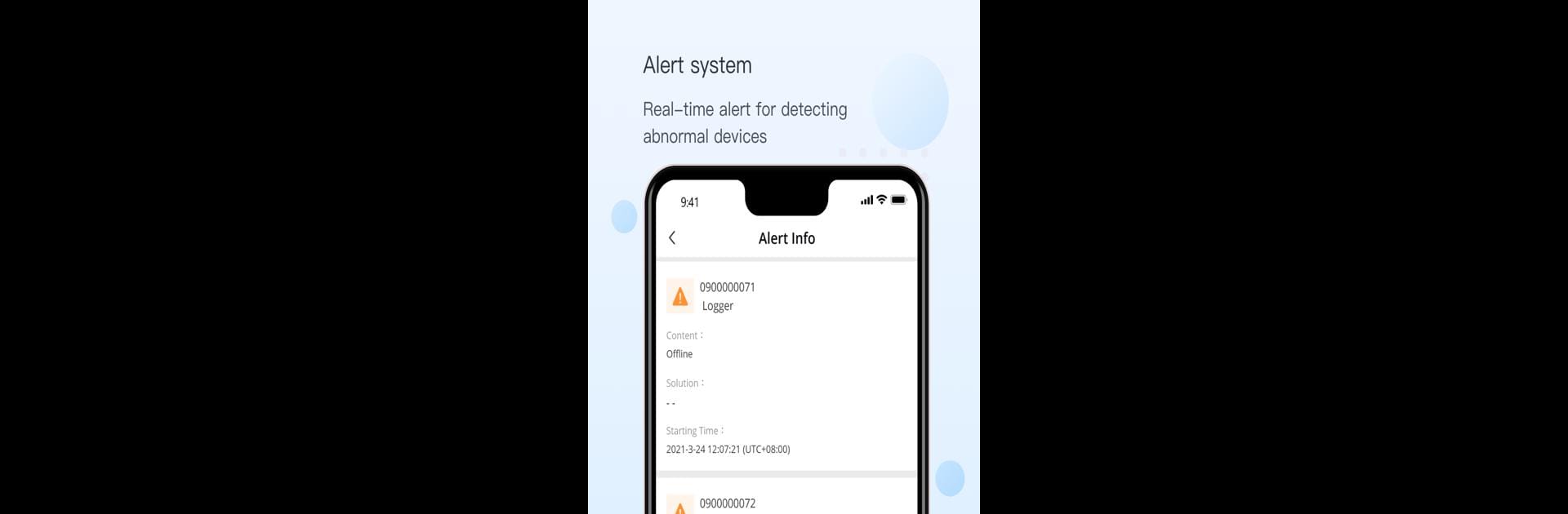

SOFAR View
Spiele auf dem PC mit BlueStacks - der Android-Gaming-Plattform, der über 500 Millionen Spieler vertrauen.
Seite geändert am: 22.08.2024
Run SOFAR View on PC or Mac
Get freedom from your phone’s obvious limitations. Use SOFAR View, made by IGEN Tech Co., Ltd., a Tools app on your PC or Mac with BlueStacks, and level up your experience.
About the App
SOFAR View is an intuitive Intelligent Energy Management app from IGEN Tech Co., Ltd. Built for ease of use, it offers a full-on visual experience and comprehensive monitoring. Whether you’re keeping an eye on production, consumption, or grid data, expect a smooth operation and detailed insights all around.
App Features
-
Quick Plant Setup
Need to build a plant fast? Create one within a minute without dealing with lengthy forms. SOFAR View’s Big Data does the heavy lifting, enriching your experience right away. -
24-Hour Remote Monitoring
Curious about your PV power plant’s status? Check it from anywhere, anytime. With SOFAR View, you’re just a tap away from all pertinent data like production, consumption, battery life, and more—past and present. -
Efficient Coordination
Want to share your project? The app’s authorization feature lets you easily collaborate with business partners. Grant access, receive plants, or skip creating a new setup entirely—all with effortless coordination.
(Note: Enjoy using this app on a larger screen by accessing it through BlueStacks!)
BlueStacks gives you the much-needed freedom to experience your favorite apps on a bigger screen. Get it now.
Spiele SOFAR View auf dem PC. Der Einstieg ist einfach.
-
Lade BlueStacks herunter und installiere es auf deinem PC
-
Schließe die Google-Anmeldung ab, um auf den Play Store zuzugreifen, oder mache es später
-
Suche in der Suchleiste oben rechts nach SOFAR View
-
Klicke hier, um SOFAR View aus den Suchergebnissen zu installieren
-
Schließe die Google-Anmeldung ab (wenn du Schritt 2 übersprungen hast), um SOFAR View zu installieren.
-
Klicke auf dem Startbildschirm auf das SOFAR View Symbol, um mit dem Spielen zu beginnen

