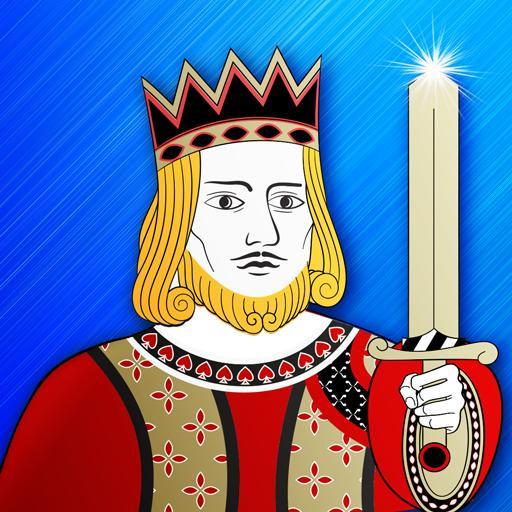Свободная ячейка (Freecell)
Играйте на ПК с BlueStacks – игровой платформе для приложений на Android. Нас выбирают более 500 млн. игроков.
Страница изменена: 19 января 2020 г.
Play Freecell Solitaire on PC
Freecell Solitaire is designed specially for Android and provides 25 customization options. Choose the most suitable cardset, background, and tons of other settings to your taste! Make your own Freecell: Use custom colors for elements and album photos for the background or cards back.
Thank you for your suggestions! Please contact support if you have any problems or ideas. We read comments and highly appreciate your ratings!
Играйте в игру Свободная ячейка (Freecell) на ПК. Это легко и просто.
-
Скачайте и установите BlueStacks на ПК.
-
Войдите в аккаунт Google, чтобы получить доступ к Google Play, или сделайте это позже.
-
В поле поиска, которое находится в правой части экрана, введите название игры – Свободная ячейка (Freecell).
-
Среди результатов поиска найдите игру Свободная ячейка (Freecell) и нажмите на кнопку "Установить".
-
Завершите авторизацию в Google (если вы пропустили этот шаг в начале) и установите игру Свободная ячейка (Freecell).
-
Нажмите на ярлык игры Свободная ячейка (Freecell) на главном экране, чтобы начать играть.