
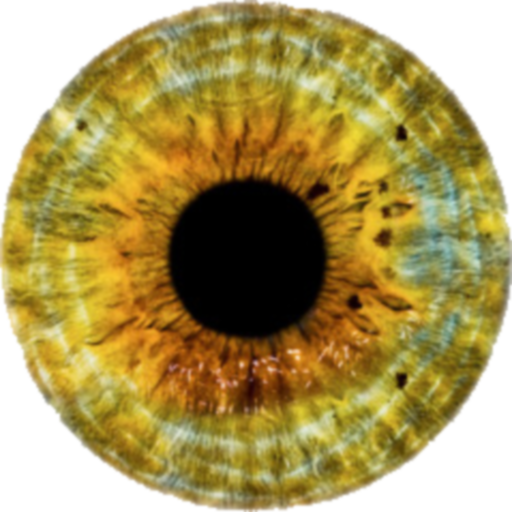
Ishihara Color Blindness Test
500M + oyuncunun güvendiği Android Oyun Platformu, BlueStacks ile PC'de oynayın.
Sayfa Değiştirilme tarihi: 25 Şubat 2019
Play Ishihara Color Blindness Test on PC
The test consists of a number of colored plates, called Ishihara plates, each of which contains a circle of dots appearing randomized in color and size. Within the pattern are dots which form a number or shape clearly visible to those with normal color vision, and invisible, or difficult to see, to those with a red-green color vision defect. Other plates are intentionally designed to reveal numbers only to those with a red/green color vision deficiency, and be invisible to those with normal red/green color vision. The full test consists of 38 plates, but the existence of a severe deficiency is usually apparent after only a few plates. There is also an Ishihara test consisting 10, 14 or 24 test plates.
The plates make up several different test designs:
* Demonstration plate (plate number one, typically the numeral "12"); designed to be visible by all persons, whether normal or color vision deficient. For demonstration purposes only, and usually not considered in making a score for screening purposes.
* Transformation plates: individuals with color vision defect should see a different figure from individuals with normal color vision.
* Vanishing plates: only individuals with normal color vision could recognize the figure.
* Hidden digit plates: only individuals with color vision defect could recognize the figure.
* Diagnostic plates: intended to determine the type of color vision defect (protanopia or deuteranopia) and the severity of it.
Ishihara Color Blindness Test oyununu PC'de oyna. Başlamak çok kolay.
-
BlueStacks'i PC'nize İndirin ve Yükleyin
-
Play Store'a erişmek için Google girişi yapın ya da daha sonraya bırakın.
-
Sağ üst köşeye Ishihara Color Blindness Test yazarak arayın.
-
Ishihara Color Blindness Test uygulamasını arama sonuçlarından indirmek için tıklayın.
-
(iEğer Adım 2'yi atladıysanız) Ishihara Color Blindness Test uygulamasını yüklemek için Google'a giriş yapın.
-
Oynatmaya başlatmak için ekrandaki Ishihara Color Blindness Test ikonuna tıklayın.



