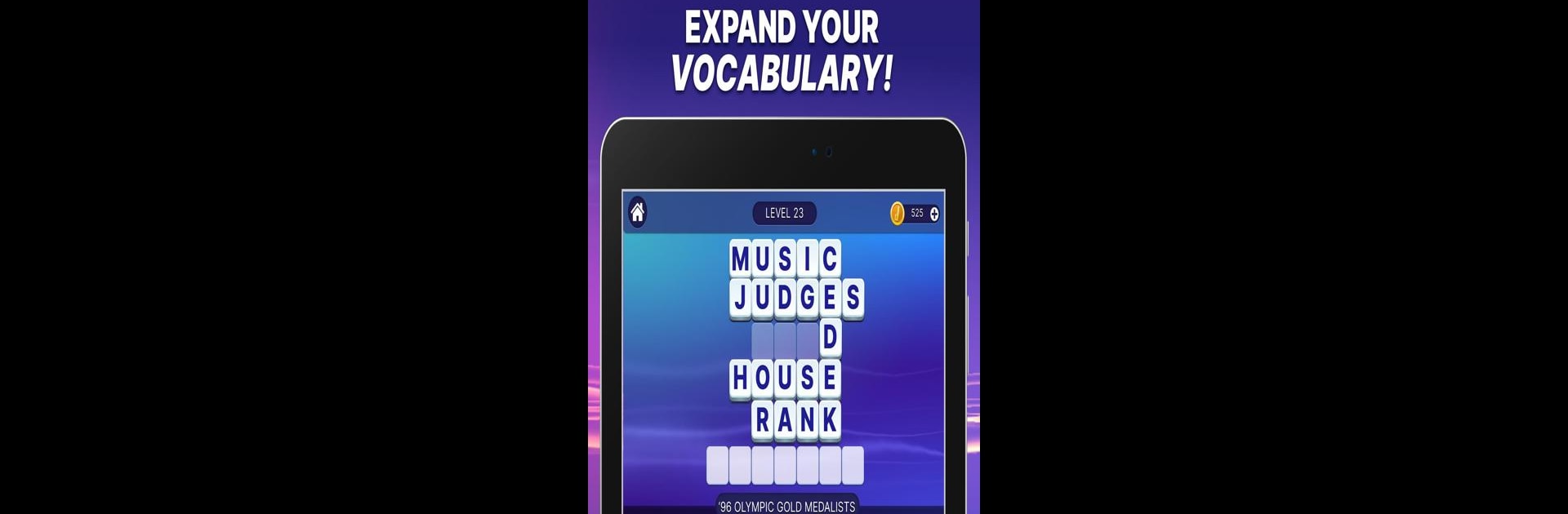
Jeopardy! Words
Spiele auf dem PC mit BlueStacks - der Android-Gaming-Plattform, der über 500 Millionen Spieler vertrauen.
Seite geändert am: Sep 7, 2024
Play Jeopardy! Words on PC or Mac
Step into the World of Jeopardy! Words, a thrilling Word game from the house of Sony Pictures Television. Play this Android game on BlueStacks App Player and experience immersive gaming on PC or Mac.
About the Game
Ever wanted to pair that love for Jeopardy! with the thrill of a word puzzle? Jeopardy! Words, from Sony Pictures Television, takes the quiz show you recognize and mixes it up with your favorite word game styles. It’s smart, satisfying, and totally built for people who like a good brain teaser—no need to be a trivia genius, but it sure helps! Whether you’re into flexing your mental muscles or just passing time, you can hop between crosswords, trivia, and some clever anagrams, all while soaking in those classic Jeopardy! vibes.
Game Features
-
Classic Jeopardy! Questions
Put your trivia skills to the test with over 20,000 authentic questions straight from the show. Never played before? That’s fine—there’s something here for everyone. -
Word Bowl Challenges
If you’re more word nerd than trivia king, the word bowl gives you scrambled letters to solve. Piecing together words from a jumble can be oddly addictive—don’t say you weren’t warned. -
Daily New Puzzles
Get fresh word and trivia puzzles each day. Checking in keeps your mind sharp and you’ll never see the exact same challenge twice. -
Power-Ups When You’re Stuck
Sometimes, the answer just won’t come to you. Use handy power-ups to break through the tough spots and keep the game moving. -
Two Ways to Play
Choose to focus on either the trivia hints or the letter puzzles, or switch between both. You set the pace and style. -
No Wifi? No Problem
Play anytime—even when you’re offline. Whether you’re at home, waiting in line, or trying it out on BlueStacks, it just works. -
Grow Your Skills
The difficulty gently ramps up, letting you improve your vocab and trivia know-how side by side—perfect if you like a little variety in your brain games.
Slay your opponents with your epic moves. Play it your way on BlueStacks and dominate the battlefield.
Spiele Jeopardy! Words auf dem PC. Der Einstieg ist einfach.
-
Lade BlueStacks herunter und installiere es auf deinem PC
-
Schließe die Google-Anmeldung ab, um auf den Play Store zuzugreifen, oder mache es später
-
Suche in der Suchleiste oben rechts nach Jeopardy! Words
-
Klicke hier, um Jeopardy! Words aus den Suchergebnissen zu installieren
-
Schließe die Google-Anmeldung ab (wenn du Schritt 2 übersprungen hast), um Jeopardy! Words zu installieren.
-
Klicke auf dem Startbildschirm auf das Jeopardy! Words Symbol, um mit dem Spielen zu beginnen

