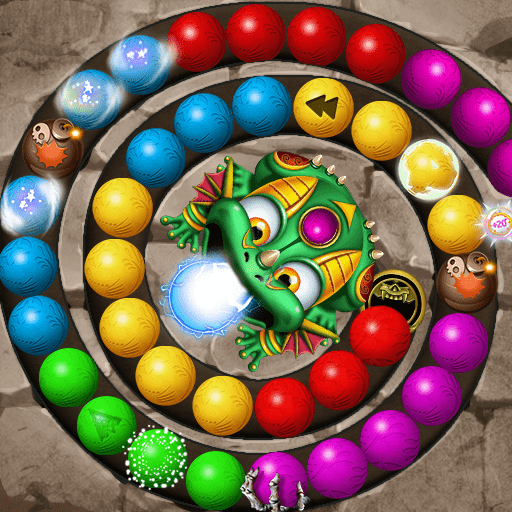Steve & Friends: Dino Run Game
Spiele auf dem PC mit BlueStacks - der Android-Gaming-Plattform, der über 500 Millionen Spieler vertrauen.
Seite geändert am: 16.08.2023
Play Steve & Friends: Dino Run Game on PC
Check out these dinosaur games, including the classic dino run and overcome the obstacles. Whether you're looking for no internet games or games that don't need internet, there's something here for everyone. This dinosaur game is perfect for long car rides, flights, or any time you're without internet or service.
Get ready to run with the dinos in these dinosaur games! Control your favorite dinosaur, like the mighty Rex or the lovable Steve, and guide them through challenging levels filled with obstacles and hazards. With simple gameplay mechanics and full hd graphics, these Rex games are sure to keep you entertained for hours.
Fun doesn't stop there! In addition to classic Rex games, you can also try out new and exciting dinosaur games, like the Steven widget game. Explore new worlds, collect coins and power-ups, and unlock new levels as you race to the finish line.
Spiele Steve & Friends: Dino Run Game auf dem PC. Der Einstieg ist einfach.
-
Lade BlueStacks herunter und installiere es auf deinem PC
-
Schließe die Google-Anmeldung ab, um auf den Play Store zuzugreifen, oder mache es später
-
Suche in der Suchleiste oben rechts nach Steve & Friends: Dino Run Game
-
Klicke hier, um Steve & Friends: Dino Run Game aus den Suchergebnissen zu installieren
-
Schließe die Google-Anmeldung ab (wenn du Schritt 2 übersprungen hast), um Steve & Friends: Dino Run Game zu installieren.
-
Klicke auf dem Startbildschirm auf das Steve & Friends: Dino Run Game Symbol, um mit dem Spielen zu beginnen