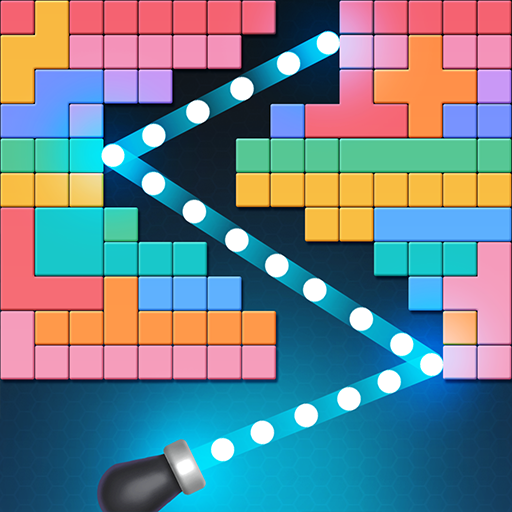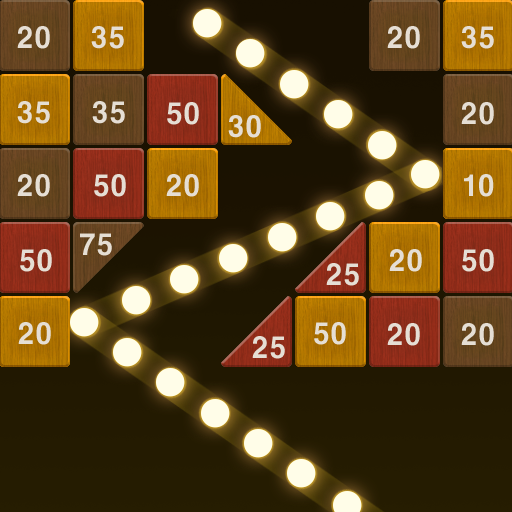
Ziegelbrecherholz
Spiele auf dem PC mit BlueStacks - der Android-Gaming-Plattform, der über 500 Millionen Spieler vertrauen.
Seite geändert am: 29. Mai 2020
Play Brick Breaker Wood on PC
Break the classic wooden blocks and see the best hitting feeling!
[Game Features]
- Easy and simple operation to play with one hand
- Thousands of stages to play for free
- Endless mode for long play
- Various balls and special blocks
- Various items to help your play
- Supports small capacity and low end devices
- Available offline
- Google Leader board, Support Achievement
- 14 languages support
- Tablet support
[Precautions]
-Data is initialized when replacing the mobile phone terminal or deleting the application.
-There are paid items and ads.
Homepage:
http://www.spcomes.com
Facebook:
https://www.facebook.com/spcomesgames/
Spiele Ziegelbrecherholz auf dem PC. Der Einstieg ist einfach.
-
Lade BlueStacks herunter und installiere es auf deinem PC
-
Schließe die Google-Anmeldung ab, um auf den Play Store zuzugreifen, oder mache es später
-
Suche in der Suchleiste oben rechts nach Ziegelbrecherholz
-
Klicke hier, um Ziegelbrecherholz aus den Suchergebnissen zu installieren
-
Schließe die Google-Anmeldung ab (wenn du Schritt 2 übersprungen hast), um Ziegelbrecherholz zu installieren.
-
Klicke auf dem Startbildschirm auf das Ziegelbrecherholz Symbol, um mit dem Spielen zu beginnen