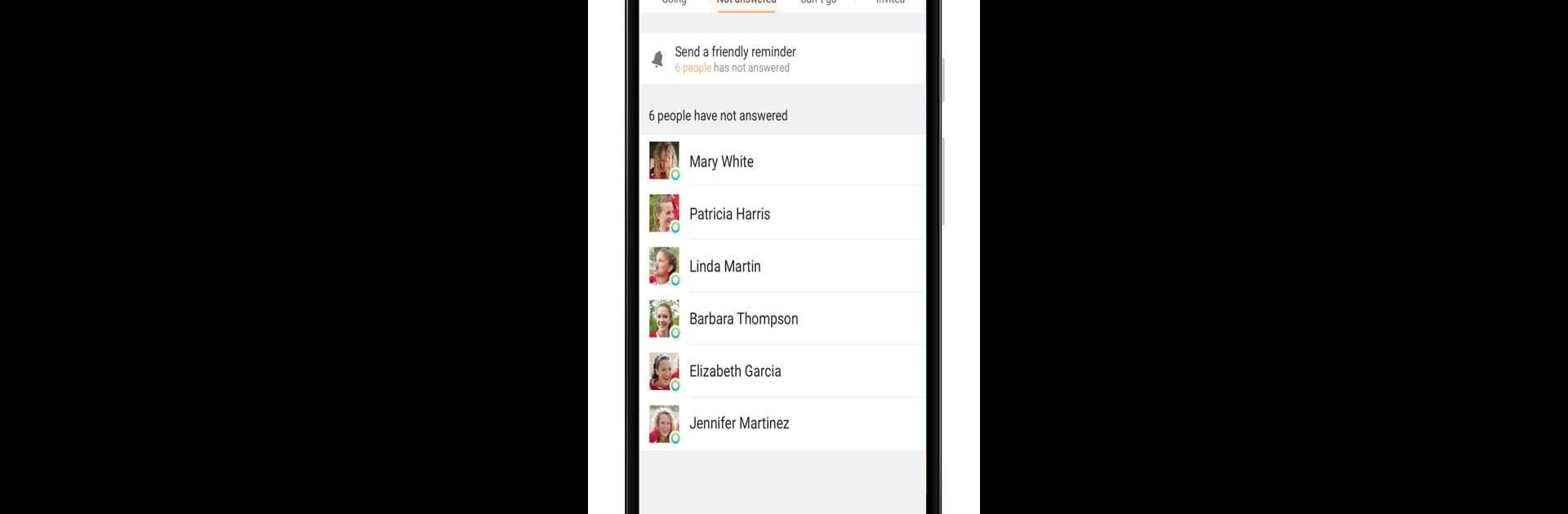

Spond; Mannschaftsorganisation
Spiele auf dem PC mit BlueStacks - der Android-Gaming-Plattform, der über 500 Millionen Spieler vertrauen.
Seite geändert am: May 22, 2025
Run Spond - Sports Team Management on PC or Mac
What’s better than using Spond – Sports Team Management by Spond AS? Well, try it on a big screen, on your PC or Mac, with BlueStacks to see the difference.
About the App
Managing a sports team or group shouldn’t be harder than the game itself—that’s where Spond – Sports Team Management steps in. Whether you’re wrangling a youth soccer team or keeping your adult league organized, this app takes the hassle out of planning, invites, and updates. You can expect an all-in-one gathering spot for your crew, with quick access to schedules, RSVPs, and group messages on the go (or even from your PC with BlueStacks).
App Features
- Simple Group Invites
Invite anyone to an event with just a few taps—no app download needed. Spond – Sports Team Management can send your invites by SMS or email, making it easy for everyone to join in. - Easy RSVP Tracking
Get a clear headcount fast. The app shows you who’s replied and lets you nudge the folks who haven’t. - Child & Adult Groups
Got a youth team? Parents can answer for their kids so nothing slips through the cracks. - Bulk Member Import
Save time by importing your participant list straight from Excel. No more endless manual entry. - Event Scheduling Power
Set up one-time or repeating practices, games, or meetings, and let Spond send all the invitations for you. - Date Polling
Not sure when to meet? Suggest a few dates and let group members vote for what works best. - Easy Calendar Sync
Connect schedules directly to your personal calendar, so you never miss a thing. - Photo & Post Sharing
Keep everyone in the loop with updates, pictures, or important info—all in one place. - Multi-Admin Support
Running a team with friends? Add several admins so you can all keep things moving smoothly. - Export Attendance
Need a list of who’s coming? Just export the RSVP list for your records or future planning. - Free to Use
No fees, just solid group management for anyone running a team or club.
And if you prefer managing your team from your computer, Spond – Sports Team Management works seamlessly with BlueStacks for a bigger screen and easier typing.
Switch to BlueStacks and make the most of your apps on your PC or Mac.
Spiele Spond; Mannschaftsorganisation auf dem PC. Der Einstieg ist einfach.
-
Lade BlueStacks herunter und installiere es auf deinem PC
-
Schließe die Google-Anmeldung ab, um auf den Play Store zuzugreifen, oder mache es später
-
Suche in der Suchleiste oben rechts nach Spond; Mannschaftsorganisation
-
Klicke hier, um Spond; Mannschaftsorganisation aus den Suchergebnissen zu installieren
-
Schließe die Google-Anmeldung ab (wenn du Schritt 2 übersprungen hast), um Spond; Mannschaftsorganisation zu installieren.
-
Klicke auf dem Startbildschirm auf das Spond; Mannschaftsorganisation Symbol, um mit dem Spielen zu beginnen


