
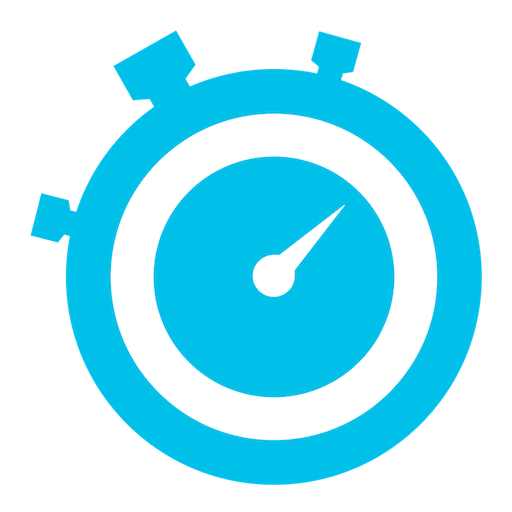
Sportlyzer Parent App
Spiele auf dem PC mit BlueStacks - der Android-Gaming-Plattform, der über 500 Millionen Spieler vertrauen.
Seite geändert am: 20. Mai 2019
Play Sportlyzer Parent App on PC
GET A GOOD OVERVIEW
• Schedule updates - schedules and schedule updates always on your phone
• Mark availability (RSVP) - let the coach know if your kid will be participating
• Attendance report - keep an eye on your kid's absence
• Organize carpooling - see who else has RSVP-d to a workout or game and contact them easily
• Coach's contact info - reach your kid's coach by email or phone
• Update profile - keep the coach up to date with emergency contact information
REQUIREMENTS
• You don't need to sign up. Just verify with your email.
• Your kid's coach needs to be on Sportlyzer. Over 19,000 coaches are already saving time and energy thanks to Sportlyzer. If your coach is not one of them, recommend it by sharing https://sportlyzer.com
PART OF A BIGGER SOFTWARE PLATFORM
Sportlyzer Parent App is part of Sportlyzer’s software platform for sports clubs that provides smart, automated solutions for coaches, club managers, athletes and parents. Everyone and everything is centrally connected through https://sportlyzer.com
Spiele Sportlyzer Parent App auf dem PC. Der Einstieg ist einfach.
-
Lade BlueStacks herunter und installiere es auf deinem PC
-
Schließe die Google-Anmeldung ab, um auf den Play Store zuzugreifen, oder mache es später
-
Suche in der Suchleiste oben rechts nach Sportlyzer Parent App
-
Klicke hier, um Sportlyzer Parent App aus den Suchergebnissen zu installieren
-
Schließe die Google-Anmeldung ab (wenn du Schritt 2 übersprungen hast), um Sportlyzer Parent App zu installieren.
-
Klicke auf dem Startbildschirm auf das Sportlyzer Parent App Symbol, um mit dem Spielen zu beginnen



