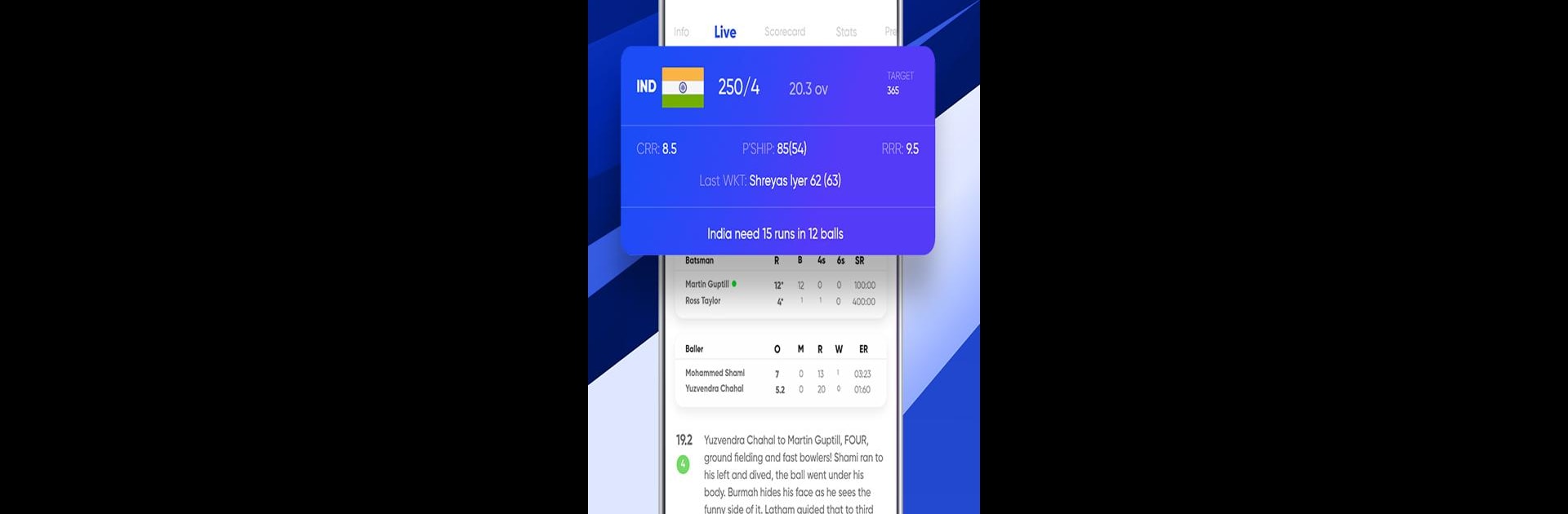
SportsTiger Live Score & News
Spiele auf dem PC mit BlueStacks - der Android-Gaming-Plattform, der über 500 Millionen Spieler vertrauen.
Seite geändert am: Jun 27, 2025
Play Sports Tiger - Live Cricket Streaming App on PC or Mac
Sports Tiger – Live Cricket Streaming App brings the Sports genre to life, and throws up exciting challenges for gamers. Developed by Sports Tiger, this Android game is best experienced on BlueStacks, the World’s #1 app player for PC and Mac users.
About the Game
Sports Tiger – Live Cricket Streaming App is your one-stop spot for everything a sports buff could want, all wrapped up in one smooth experience. Whether you’re following cricket, basketball, soccer, or something new like Taipei T10 League, this app keeps you tuned into the action—live scores, news, streams, and more. If you’re the type who wants to check a score during a meeting or sit back and stream the whole match on your break (especially on BlueStacks), Sports Tiger makes it easy.
Game Features
-
Live Sports Streaming
Watch real-time match action, from cricket leagues like the Taipei T10 to special basketball events. Can’t make it to a TV? No problem—stream directly from the app, anywhere. -
Up-to-the-Minute Scorecards
Get ball-by-ball updates with lively commentary for ongoing games. Tap in for quick scores or dig deeper with full stats and match histories. -
Quick Sports News
Don’t feel like reading a novel? Sports Tiger gives you the latest headlines and breaking stories in bite-sized, 60-word summaries. Just want to listen? There’s even a button for that. -
Fantasy Tips and Predictions
If building fantasy teams is your thing, you’ll love the prediction updates, player status alerts, injury news, and deep-dive previews to help you pick smart. -
Highlights and Match Previews
Missed the big moment? Check out exclusive highlights and comprehensive previews, including analysis for leagues like IPL, PSL, NBA, Pro Kabbadi League, and more. -
Custom Notifications and Schedules
Never miss a match—set alerts for breaking news or game starts. The built-in schedule feature means you’ll always know when your favorite teams play next. -
Rich Content from Top Publishers
Articles and insights sourced from popular outlets such as CricTracker, Sportskeeda, and The Bridge, plus quick access to in-depth original stories if you want to dig deeper. -
Covering All the Big Leagues
It’s not just top-tier cricket; you’ll get updates on tours, EFL Championship, La Liga, and tournaments from all over, domestic and international. -
Stats, Weather, and More
Find everything you need before the game—squad lists, weather updates, pitch reports, and all those last-minute lineup tweaks that could change the result.
Try catching a match or scrolling through scores on BlueStacks for an even bigger view; the app plays nicely on both your phone or your computer.
Start your journey now. Download the game on BlueStacks, invite your friends, and march on a new adventure.
Spiele SportsTiger Live Score & News auf dem PC. Der Einstieg ist einfach.
-
Lade BlueStacks herunter und installiere es auf deinem PC
-
Schließe die Google-Anmeldung ab, um auf den Play Store zuzugreifen, oder mache es später
-
Suche in der Suchleiste oben rechts nach SportsTiger Live Score & News
-
Klicke hier, um SportsTiger Live Score & News aus den Suchergebnissen zu installieren
-
Schließe die Google-Anmeldung ab (wenn du Schritt 2 übersprungen hast), um SportsTiger Live Score & News zu installieren.
-
Klicke auf dem Startbildschirm auf das SportsTiger Live Score & News Symbol, um mit dem Spielen zu beginnen


