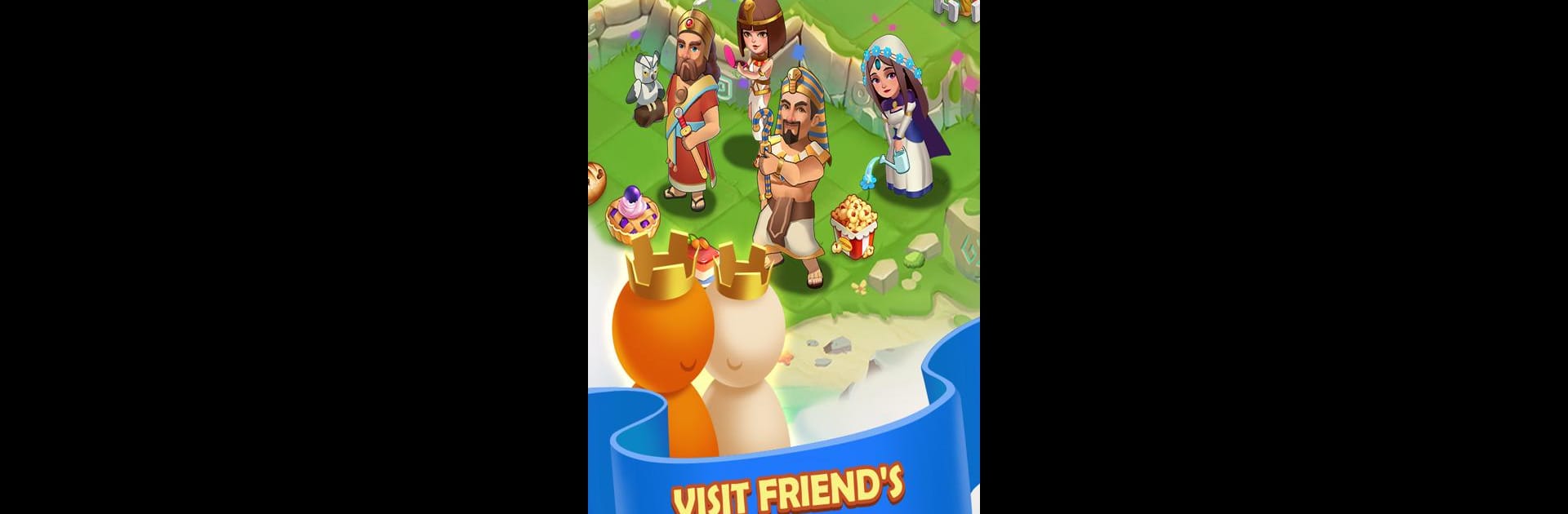
Zukunft zusammenführen
Spiele auf dem PC mit BlueStacks - der Android-Gaming-Plattform, der über 500 Millionen Spieler vertrauen.
Seite geändert am: Aug 24, 2025
Play Merge Future on PC or Mac
Explore a whole new adventure with Merge Future, a Simulation game created by rushgogogo. Experience great gameplay with BlueStacks, the most popular gaming platform to play Android games on your PC or Mac.
About the Game
Merge Future tosses you onto a magical, mysterious continent where every puzzle you solve helps rebuild a land teeming with secrets and surprises. It’s part simulation, part match-and-merge puzzler, so you’re always exploring, combining, and discovering new ways to make your world flourish. Curious what lies behind that rolling fog or the next set of puzzles? That’s half the fun.
Game Features
-
Merge and Match Mechanics
Bring objects together to create new, upgraded versions—whether it’s flowers, coins, or rare props. If you can imagine it, you can probably combine it. -
Hero Stories with a Twist
You’ll bump into legendary heroes, each with their own fascinating backstory and personality quirks. Ever wondered what it’s like resurrecting a lover with magical flowers, or herding dates beneath whimsical trees? This game’s got you covered. -
Rebuild a Civilization
Piece by piece, you’ll restore the continent, growing tiny villages into grand kingdoms—or just crafting the wildest magical garden you can dream up. -
Do Things Your Way
Want your world to be perfectly tidy? Go for it. Prefer a bit of organized chaos? Nobody’s judging. You really get to set the pace and the rules. -
Surprise Events and Quests
New tasks and special activities pop up often, sending you off on unexpected adventures—perfect for keeping things lively as you play. -
Colorful Visuals and Playful Surprises
Bright, cheerful graphics and unexpected little treats (like wheat fields bursting with treasures) make every session feel lighthearted. -
Smooth Experience with BlueStacks
Trying Merge Future with BlueStacks gives you an extra boost—think crisp visuals and easy controls, making those puzzle-solving sessions even more satisfying.
Slay your opponents with your epic moves. Play it your way on BlueStacks and dominate the battlefield.
Spiele Zukunft zusammenführen auf dem PC. Der Einstieg ist einfach.
-
Lade BlueStacks herunter und installiere es auf deinem PC
-
Schließe die Google-Anmeldung ab, um auf den Play Store zuzugreifen, oder mache es später
-
Suche in der Suchleiste oben rechts nach Zukunft zusammenführen
-
Klicke hier, um Zukunft zusammenführen aus den Suchergebnissen zu installieren
-
Schließe die Google-Anmeldung ab (wenn du Schritt 2 übersprungen hast), um Zukunft zusammenführen zu installieren.
-
Klicke auf dem Startbildschirm auf das Zukunft zusammenführen Symbol, um mit dem Spielen zu beginnen


