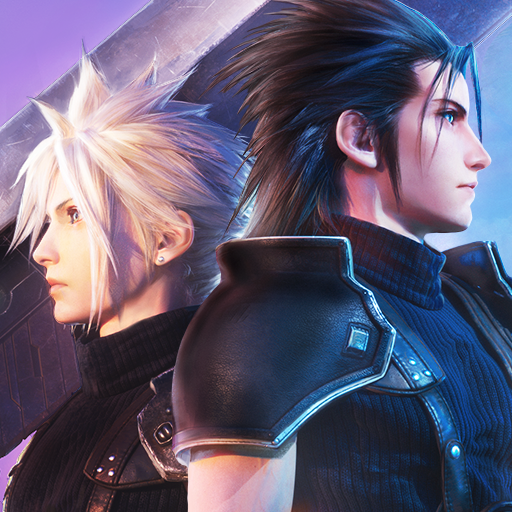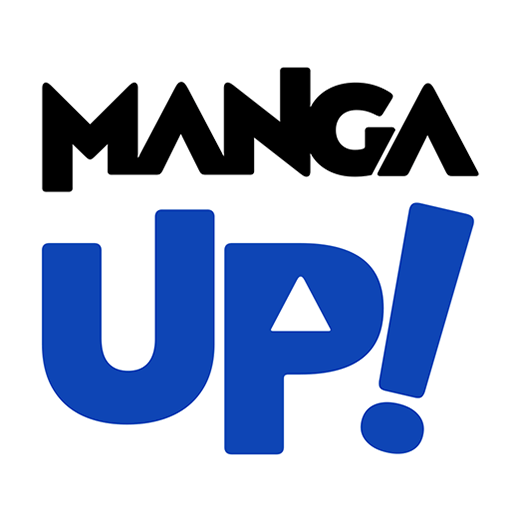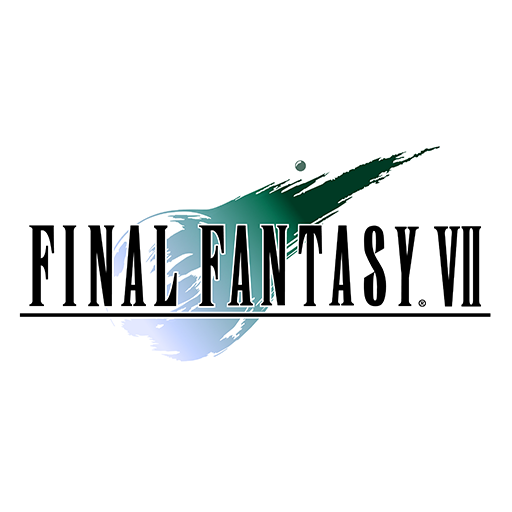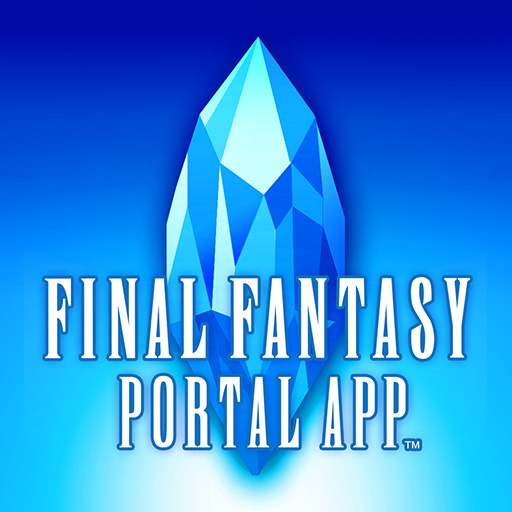
FINAL FANTASY PORTAL APP
Spiele auf dem PC mit BlueStacks - der Android-Gaming-Plattform, der über 500 Millionen Spieler vertrauen.
Seite geändert am: 12.12.2023
Play Final Fantasy Portal on PC
The biggest role-playing series ever created is still pumping out hits and making fresh news. Keep up on everything Final Fantasy related with this new Android app from Square Enix. Final Fantasy Portal is the one app every gamer and RPG fan must have. Keep up-to-date with everything from Square Enix with regular news and updates on Final Fantasy games, movies, books, and more. Log in with your Square Enix account every day for points that can be exchanged for items and downloads. Besides logging in, there are several other ways in which gamers can earn points. To broaden your Final Fantasy Portal gaming experience, you can unlock special games only available through this app. Battle your way through the entire Final Fantasy series with the new card game Triple Triad featuring 300 cards. Bring back the good ol’ days of gaming with the exclusive Original Final Fantasy (Portal Version).
Spiele FINAL FANTASY PORTAL APP auf dem PC. Der Einstieg ist einfach.
-
Lade BlueStacks herunter und installiere es auf deinem PC
-
Schließe die Google-Anmeldung ab, um auf den Play Store zuzugreifen, oder mache es später
-
Suche in der Suchleiste oben rechts nach FINAL FANTASY PORTAL APP
-
Klicke hier, um FINAL FANTASY PORTAL APP aus den Suchergebnissen zu installieren
-
Schließe die Google-Anmeldung ab (wenn du Schritt 2 übersprungen hast), um FINAL FANTASY PORTAL APP zu installieren.
-
Klicke auf dem Startbildschirm auf das FINAL FANTASY PORTAL APP Symbol, um mit dem Spielen zu beginnen