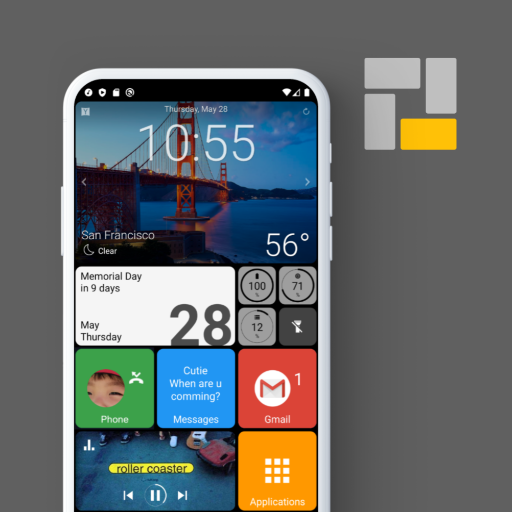Power Shortcuts
Играйте на ПК с BlueStacks – игровой платформе для приложений на Android. Нас выбирают более 500 млн. игроков.
Страница изменена: Feb 23, 2025
Play Power Shortcuts on PC
- Application : Set some predefined settings when launching an app.
- Activity : Find out some hidden activities in your device.
- Intent : Try a lot of predefined intents or make your own one.
- Media control : Control the media app currently playing.
- Content : Open quickly one of your contents like photo, music or video.
- Website : Open a website.
- Contact : Quick access, dial, text or mail to a contact.
- Quick setting : Switch easily some quick settings.
- System : Simple system functions like flash light, screen lock and so on.
- Key injection : Inject tons of key codes like media play/pause, power button and so on.
* This app uses Accessibility service API to command the system for the following actions:
- Notifications panel
- Settings panel
- Recent apps
- Power dialog
- Split screen
- Screenshot
- Screen lock
No other information is processed from this permission.
---------------------------------------------------
IMPORTANT!
Some features of this application are implemented by non-open (unofficial) API of Android framework.
This means that they are not guaranteed to work properly on all Android devices.
Please do not give less stars just because it does not work on your device.
---------------------------------------------------
Играйте в игру Power Shortcuts на ПК. Это легко и просто.
-
Скачайте и установите BlueStacks на ПК.
-
Войдите в аккаунт Google, чтобы получить доступ к Google Play, или сделайте это позже.
-
В поле поиска, которое находится в правой части экрана, введите название игры – Power Shortcuts.
-
Среди результатов поиска найдите игру Power Shortcuts и нажмите на кнопку "Установить".
-
Завершите авторизацию в Google (если вы пропустили этот шаг в начале) и установите игру Power Shortcuts.
-
Нажмите на ярлык игры Power Shortcuts на главном экране, чтобы начать играть.