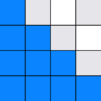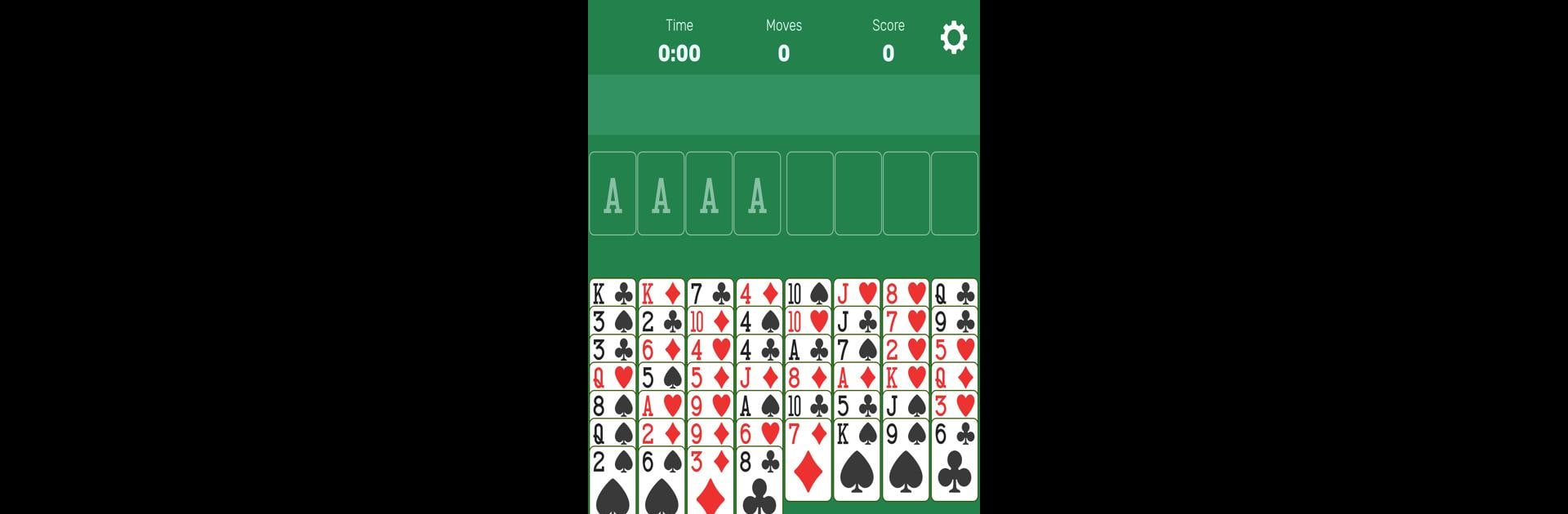

FreeCell (Classic Card Game)
Spiele auf dem PC mit BlueStacks - der Android-Gaming-Plattform, der über 500 Millionen Spieler vertrauen.
Seite geändert am: Apr 4, 2023
Play FreeCell (Classic Card Game) on PC or Mac
Join millions to experience FreeCell (Classic Card Game), an exciting Card game from Staple Games. With BlueStacks App Player, you are always a step ahead of your opponent, ready to outplay them with faster gameplay and better control with the mouse and keyboard on your PC or Mac.
About the Game
Looking for a way to unwind or give your brain a little workout? FreeCell (Classic Card Game) by Staple Games brings that familiar, satisfying card challenge right to your fingertips. Whether you’re a longtime fan of Card games or just looking for a new way to pass the time, this version keeps things straightforward and stress-free, so you can jump in and play whenever the mood strikes.
Game Features
-
Clean, Easy-to-Read Design
No clutter or distractions—just crisp cards on a simple layout that’s easy on the eyes. -
Just Tap and Play
Controls are super intuitive. Tapping a card does exactly what you’d expect, and there’s no fumbling around or second guessing. -
Smart Auto-Complete
When you’re getting close to finishing a game, let the auto-complete feature wrap things up for you. It’s surprisingly satisfying. -
Never Lose Your Spot
The game auto-saves your progress, so you can stop and pick back up anytime without worrying about losing a good run. -
Unlimited Undo
Change your mind? No problem. Back up as many steps as you want without penalty. -
Track Your Stats
Want to see how you’re doing over time? Pop over to your stats for a quick performance check. -
Learn As You Go
Not sure how to make your next move? Just tap a card and the game will show you a possible move—great way to get the hang of things.
And, if you happen to be playing FreeCell (Classic Card Game) on BlueStacks, there’s something extra nice about playing it on a bigger screen.
Get ready for a buttery smooth, high-performance gaming action only on BlueStacks.
Spiele FreeCell (Classic Card Game) auf dem PC. Der Einstieg ist einfach.
-
Lade BlueStacks herunter und installiere es auf deinem PC
-
Schließe die Google-Anmeldung ab, um auf den Play Store zuzugreifen, oder mache es später
-
Suche in der Suchleiste oben rechts nach FreeCell (Classic Card Game)
-
Klicke hier, um FreeCell (Classic Card Game) aus den Suchergebnissen zu installieren
-
Schließe die Google-Anmeldung ab (wenn du Schritt 2 übersprungen hast), um FreeCell (Classic Card Game) zu installieren.
-
Klicke auf dem Startbildschirm auf das FreeCell (Classic Card Game) Symbol, um mit dem Spielen zu beginnen