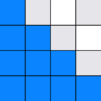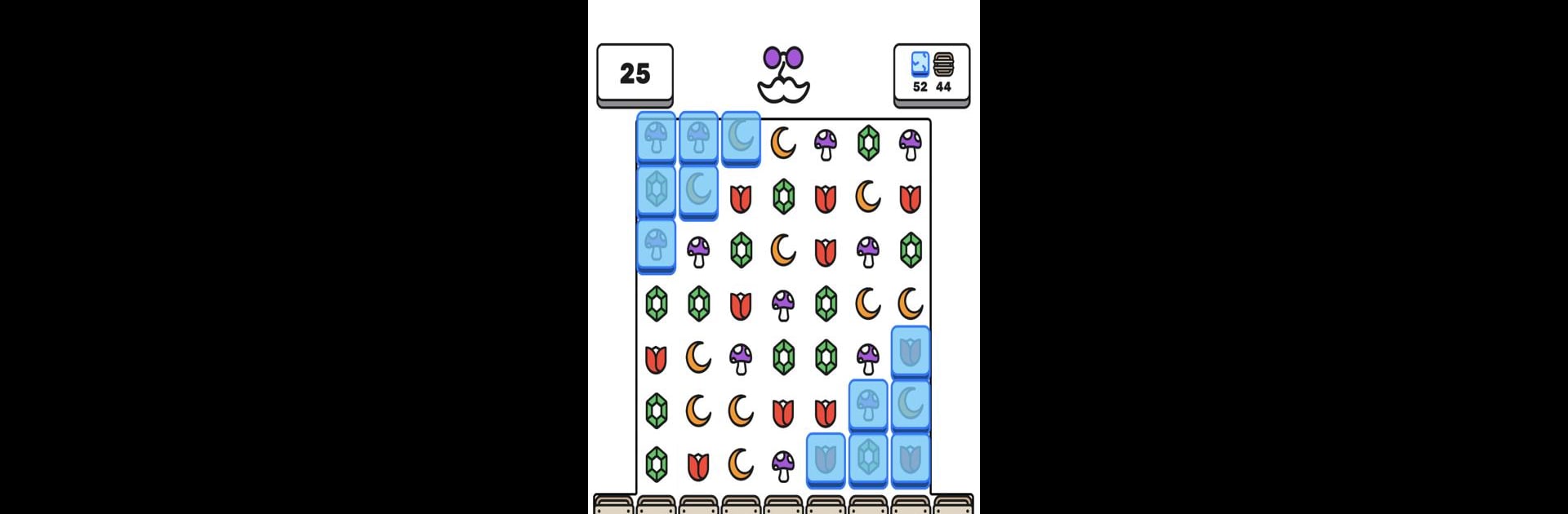

Kombi Sammler
Spiele auf dem PC mit BlueStacks - der Android-Gaming-Plattform, der über 500 Millionen Spieler vertrauen.
Seite geändert am: Feb 10, 2025
Play Match Collector on PC or Mac
Step into the World of Match Collector, a thrilling Puzzle game from the house of Staple Games. Play this Android game on BlueStacks App Player and experience immersive gaming on PC or Mac.
About the Game
If you’re all about match-3 games but want a fresh spin, Match Collector by Staple Games might hit the spot. Here, it’s not just about lining up tiles—you’re building a collection, unlocking new pieces, and getting that “just one more round” feeling. There’s enough challenge to keep you on your toes, but the game keeps things light and fun, whether you’re crushing tiles on your phone or taking it for a spin on BlueStacks.
Game Features
-
Building Your Collection
Every match brings you closer to unlocking new tiles—including Rare, Epic, and even Legendary ones. Once unlocked, you’ll actually find those tiles in your future boards, keeping things fresh and motivating you to keep going. -
Power-ups With a Twist
Balloons drift by with power-ups tucked inside. Give them a pop and you might find the help you need to blast through a tricky level or snag that last piece in your collection. -
Obstacles and Surprises
Not everything is a free match. You’ll run into clever obstacles like crates, capsule machines, or glass barriers that add just enough challenge to keep you thinking. -
Charming Curator Guidance
The Curator isn’t just window dressing—this quirky character chimes in as you play, cheering you on, reacting to your moves, and sometimes even lending a hand if you get stuck. It gives the whole game a little boost of personality. -
Dynamic Goals and Rewards
With new objectives in every level and that ever-growing collection of special tiles, no two sessions are quite the same. There’s always a reason to experiment and see what the game throws your way next.
Get ready for a buttery smooth, high-performance gaming action only on BlueStacks.
Spiele Kombi Sammler auf dem PC. Der Einstieg ist einfach.
-
Lade BlueStacks herunter und installiere es auf deinem PC
-
Schließe die Google-Anmeldung ab, um auf den Play Store zuzugreifen, oder mache es später
-
Suche in der Suchleiste oben rechts nach Kombi Sammler
-
Klicke hier, um Kombi Sammler aus den Suchergebnissen zu installieren
-
Schließe die Google-Anmeldung ab (wenn du Schritt 2 übersprungen hast), um Kombi Sammler zu installieren.
-
Klicke auf dem Startbildschirm auf das Kombi Sammler Symbol, um mit dem Spielen zu beginnen