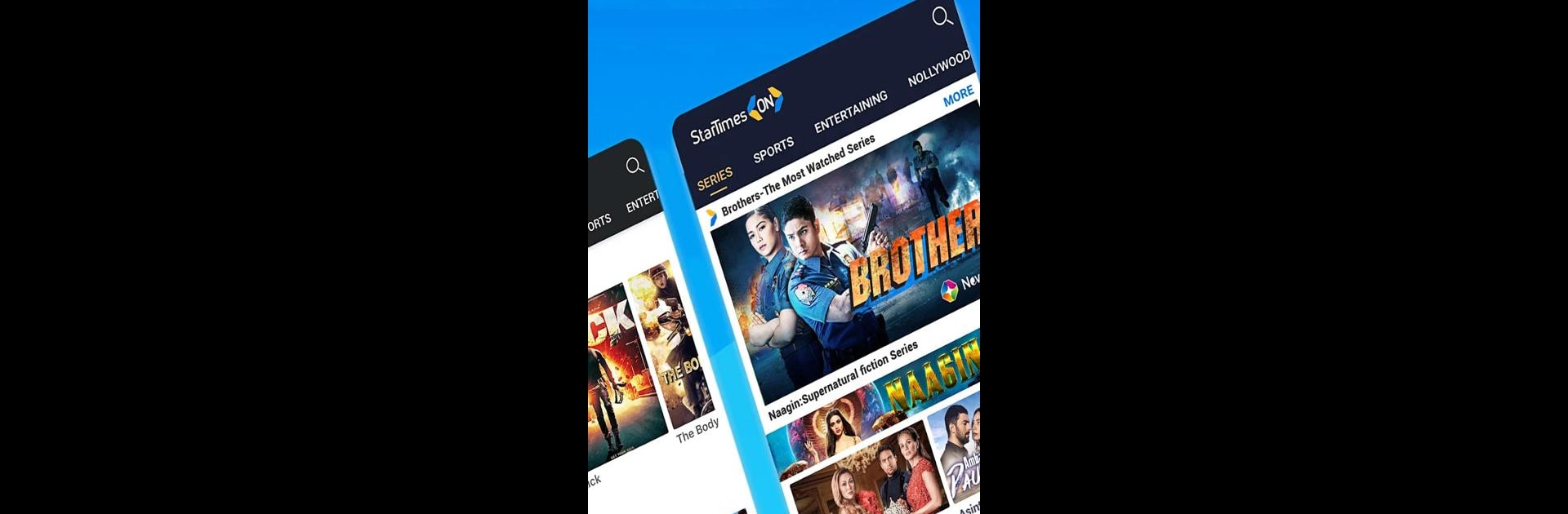

StarTimes ON-Live TV, Football
Spiele auf dem PC mit BlueStacks - der Android-Gaming-Plattform, der über 500 Millionen Spieler vertrauen.
Seite geändert am: Mar 14, 2025
Run StarTimes ON-Live TV, Football on PC or Mac
Upgrade your experience. Try StarTimes ON-Live TV, Football, the fantastic Entertainment app from StarTimes Inc., from the comfort of your laptop, PC, or Mac, only on BlueStacks.
About the App
StarTimes ON-Live TV, Football brings a world of entertainment to your fingertips. Offering live TV channels, football matches, series, dramas, movies, and cartoons, there’s something here for everyone. Stream anytime, anywhere—just grab your device and go with the flow.
App Features
-
Live TV Channels: Catch some of Africa’s most popular channels like Star Life, Zee Magic, and GTV. Always something entertaining to tune into.
-
Live Sports Action: Stay updated on football with access to leagues like La Liga, Bundesliga, and more. Highlights and replays? You bet.
-
Rich Series Collection: Enjoy Filipino, Bollywood, Turkish, and Nollywood dramas. Can’t decide? New content drops daily.
-
Diverse Movie Library: From Chinese Kung Fu to Hollywood hits—find it all. Constant updates ensure you never miss out.
-
Enhanced Viewing Features: Use picture-in-picture to multitask or download for offline viewing with smart data usage.
-
Family-Friendly Content: With child-safe entertainment options, it’s a space for the whole family.
Eager to take your app experience to the next level? Start right away by downloading BlueStacks on your PC or Mac.
Spiele StarTimes ON-Live TV, Football auf dem PC. Der Einstieg ist einfach.
-
Lade BlueStacks herunter und installiere es auf deinem PC
-
Schließe die Google-Anmeldung ab, um auf den Play Store zuzugreifen, oder mache es später
-
Suche in der Suchleiste oben rechts nach StarTimes ON-Live TV, Football
-
Klicke hier, um StarTimes ON-Live TV, Football aus den Suchergebnissen zu installieren
-
Schließe die Google-Anmeldung ab (wenn du Schritt 2 übersprungen hast), um StarTimes ON-Live TV, Football zu installieren.
-
Klicke auf dem Startbildschirm auf das StarTimes ON-Live TV, Football Symbol, um mit dem Spielen zu beginnen




