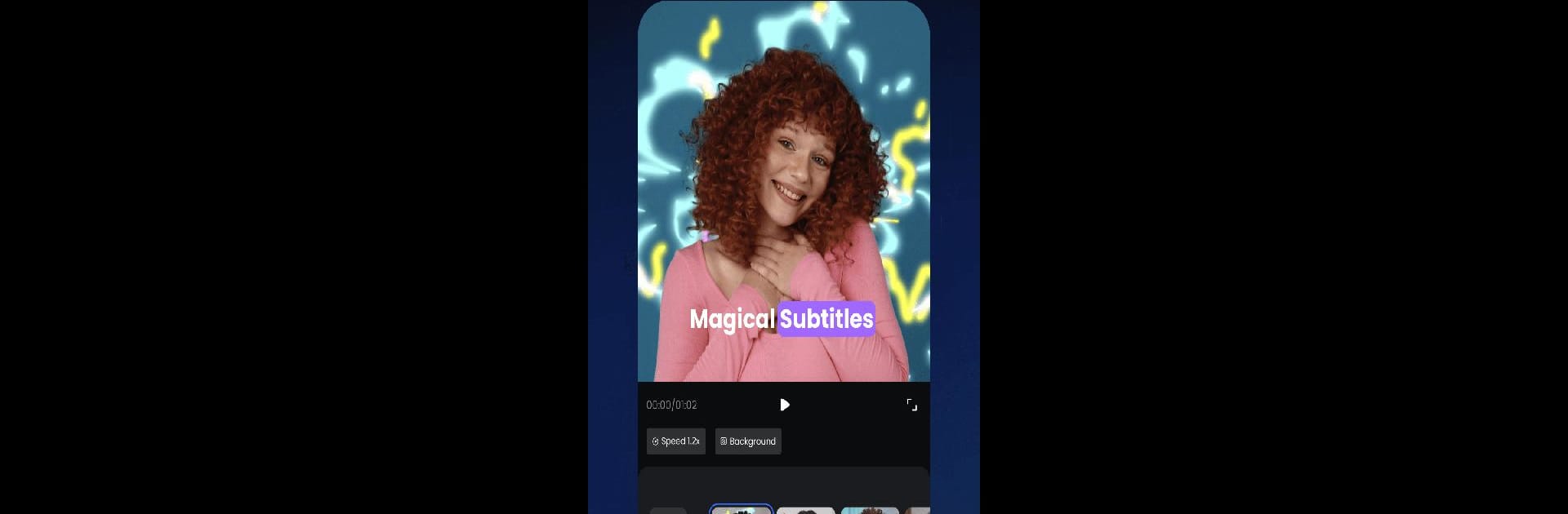
Vmake-One-Tap Visual Hook
Играйте на ПК с BlueStacks – игровой платформе для приложений на Android. Нас выбирают более 500 млн. игроков.
Страница изменена: Sep 11, 2025
Run Vmake AI Captions-Prev KapKap on PC or Mac
Multitask effortlessly on your PC or Mac as you try out Vmake AI Captions-Prev KapKap, a Photography app by Starii Tech Pty Ltd on BlueStacks.
About the App
Vmake AI Captions-Prev KapKap by Starii Tech Pty Ltd transforms your smartphone into an AI-powered, talking video studio. This photography app makes crafting studio-quality talking videos a breeze. Expect a seamless video production process, particularly in editing, which boosts both efficiency and quality.
App Features
-
Create Talking Videos: Tap into a suite of video editing tools with advanced subtitle features, customizable templates, and dynamic intros. Make every spoken word vibrant and engaging.
-
AI Enhancer: Bring your videos to life by enhancing video/image quality and upscaling low-resolution content.
-
AI Removal: Easily smudge away unwanted objects, people, or pesky watermarks from your footage.
-
HD Camera: Capture stunning videos with rich beauty filters for that flawless video shooting experience.
-
Teleprompter: Stay on cue with a voice-synced AI teleprompter that floats over any camera app.
-
Talking Photo: Animate your photos or use an AI model to create talking visuals, saying what you need when you can’t.
-
Video to Text: Convert speech in videos to text with ease, supporting video links or local uploads for content flexibility.
Experience the enhanced ease of creating high-quality content on your smartphone, with subtle support from BlueStacks.
BlueStacks gives you the much-needed freedom to experience your favorite apps on a bigger screen. Get it now.
Играйте в игру Vmake-One-Tap Visual Hook на ПК. Это легко и просто.
-
Скачайте и установите BlueStacks на ПК.
-
Войдите в аккаунт Google, чтобы получить доступ к Google Play, или сделайте это позже.
-
В поле поиска, которое находится в правой части экрана, введите название игры – Vmake-One-Tap Visual Hook.
-
Среди результатов поиска найдите игру Vmake-One-Tap Visual Hook и нажмите на кнопку "Установить".
-
Завершите авторизацию в Google (если вы пропустили этот шаг в начале) и установите игру Vmake-One-Tap Visual Hook.
-
Нажмите на ярлык игры Vmake-One-Tap Visual Hook на главном экране, чтобы начать играть.



