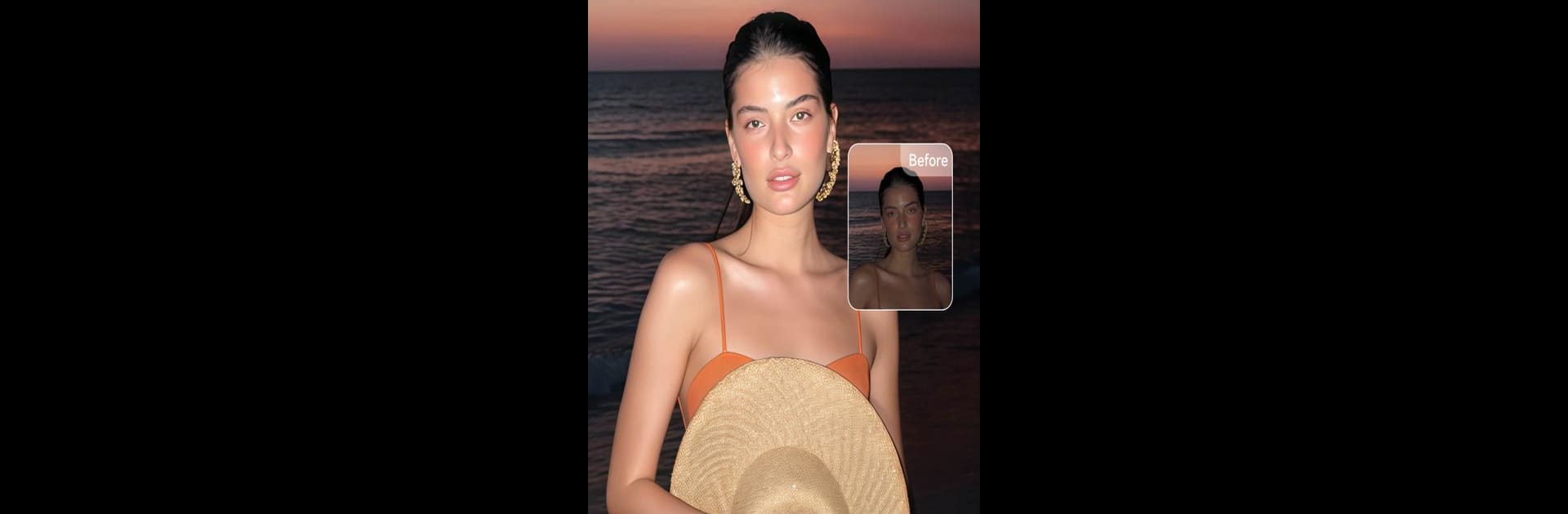
Starii-AI Beauty Editor
Spiele auf dem PC mit BlueStacks - der Android-Gaming-Plattform, der über 500 Millionen Spieler vertrauen.
Seite geändert am: Jul 23, 2025
Run Starii-AI Beauty Editor on PC or Mac
Get freedom from your phone’s obvious limitations. Use Starii-AI Beauty Editor, made by Starii Tech Pty Ltd, a Photography app on your PC or Mac with BlueStacks, and level up your experience.
About the App
Ever wish your selfies had just a little more glow, or maybe you’re curious to see yourself with a bold new hairstyle without actually taking the plunge? Starii-AI Beauty Editor makes it crazy easy to transform your photos, fine-tune your look, or just play around for fun. Whether you’re after a natural touch-up, creative filters, or a full-on virtual makeover, this Photography app by Starii Tech Pty Ltd has a ton to mess around with—and the experience is smooth on any device, even if you’re using BlueStacks.
App Features
-
AI Skin Enhancement
Get that fresh, dewy look in seconds. One-tap tools smooth out little lines, fix up blemishes, balance skin tone, and can even give you a soft tan—all while keeping things looking natural. -
Easy Photo Editing & Retouch
Adjust brightness, sharpen details, and clear up imperfections without needing any technical know-how. With just a few taps, you’ll see details pop and colors come alive. -
Face Reshape Tools
Subtly (or not-so-subtly) adjust facial features, tweak jawlines, slim cheeks, brighten eyes, or make your smile shine. The controls are surprisingly precise and let you fine-tune as much or as little as you want. -
Makeup & Hairstyle Try-On
Test out trendy makeup looks or see what you’d look like with different hair colors or cuts—all virtually. Switch shades, styles, or even go for a totally new vibe, with results that look impressively realistic. -
Body Enhancement
Alter posture, adjust curves, or try out that body edit just to see—it’s all handled by the AI, and you’re always in control of what changes. -
Collage & Video Creation
Arrange your favorite shots into cute collages or stitched-together videos, adding in templates, transitions, and music. There’s even a live collage option for quick photo merges. -
Background Editor
Swap out backgrounds or blur them entirely, whether you want a simple profile pic or something a bit more out there. Handy tools let you erase or change up what’s behind you in just a moment. -
AI Camera & Enhancements
Shoot new pics and let the AI make them shine, or give old snaps a quality boost instantly so they look their best. -
Creative Filters & Effects
Browse a bunch of artistic presets, vintage touches, or dramatic filters. There are options for everyone, whether you want subtle changes or bold edits.
No matter what kind of vibe you’re going for, Starii-AI Beauty Editor keeps it fun and easy to experiment. And yeah, it’ll run just as well with BlueStacks if you like a bigger screen to see your handiwork.
BlueStacks brings your apps to life on a bigger screen—seamless and straightforward.
Spiele Starii-AI Beauty Editor auf dem PC. Der Einstieg ist einfach.
-
Lade BlueStacks herunter und installiere es auf deinem PC
-
Schließe die Google-Anmeldung ab, um auf den Play Store zuzugreifen, oder mache es später
-
Suche in der Suchleiste oben rechts nach Starii-AI Beauty Editor
-
Klicke hier, um Starii-AI Beauty Editor aus den Suchergebnissen zu installieren
-
Schließe die Google-Anmeldung ab (wenn du Schritt 2 übersprungen hast), um Starii-AI Beauty Editor zu installieren.
-
Klicke auf dem Startbildschirm auf das Starii-AI Beauty Editor Symbol, um mit dem Spielen zu beginnen



