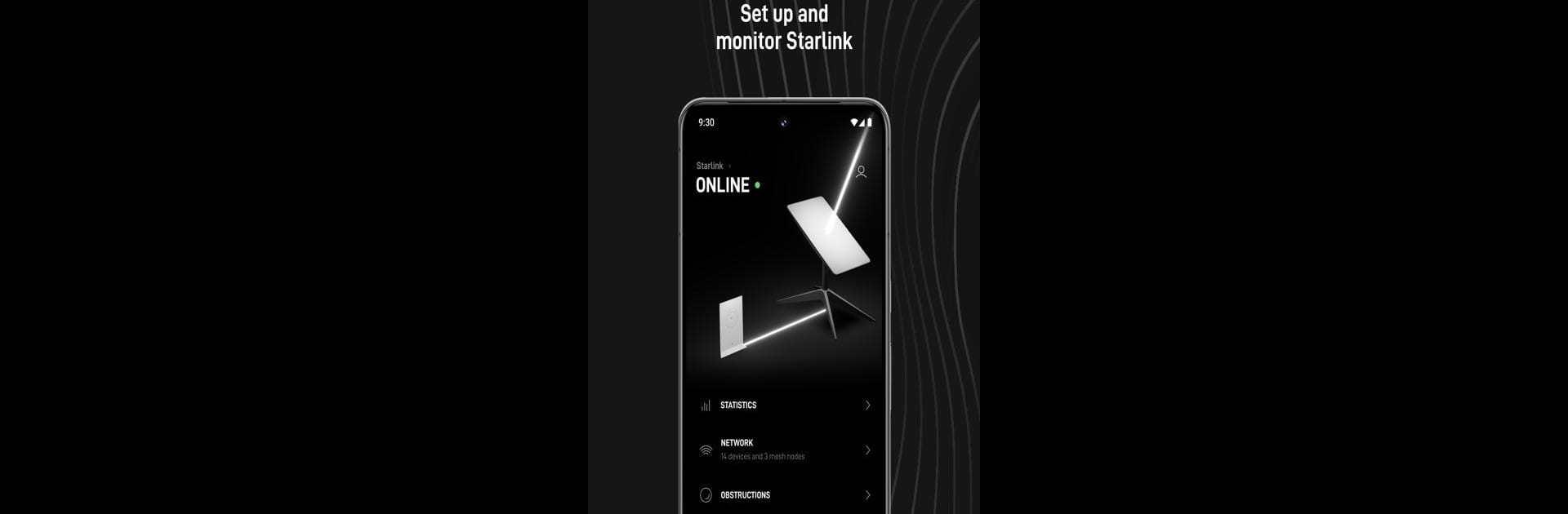

Starlink
Играйте на ПК с BlueStacks – игровой платформе для приложений на Android. Нас выбирают более 500 млн. игроков.
Страница изменена: Jul 1, 2025
Run Starlink on PC or Mac
Upgrade your experience. Try Starlink, the fantastic Tools app from Space Exploration Technologies Corp., from the comfort of your laptop, PC, or Mac, only on BlueStacks.
About the App
Starlink offers high-speed internet access almost anywhere on Earth. The Starlink app, crafted by Space Exploration Technologies Corp., makes setting up and managing your Starlink internet service a breeze.
App Features
- Optimal Installation: Easily find the best installation spot to get top-notch service quality.
- Obstruction Check: Ensure nothing blocks your service with simple obstruction scans.
- Hardware Setup: Get your Starlink hardware up and running with step-by-step guidance.
- WiFi Verification: Check and secure your WiFi connection with ease.
- Service Alerts: Stay informed with real-time alerts for any service issues.
- Network Insights: Access detailed connectivity statistics to keep an eye on performance.
- Device Management: Quickly see which devices are connected to your network.
- Troubleshooting Tools: Solve connectivity problems with easy-to-use troubleshooting tips.
- Support Access: Reach out to support whenever you need assistance.
In a nutshell, Starlink’s app simplifies your internet experience, and yes, it pairs well with BlueStacks for seamless access.
Играйте в игру Starlink на ПК. Это легко и просто.
-
Скачайте и установите BlueStacks на ПК.
-
Войдите в аккаунт Google, чтобы получить доступ к Google Play, или сделайте это позже.
-
В поле поиска, которое находится в правой части экрана, введите название игры – Starlink.
-
Среди результатов поиска найдите игру Starlink и нажмите на кнопку "Установить".
-
Завершите авторизацию в Google (если вы пропустили этот шаг в начале) и установите игру Starlink.
-
Нажмите на ярлык игры Starlink на главном экране, чтобы начать играть.



