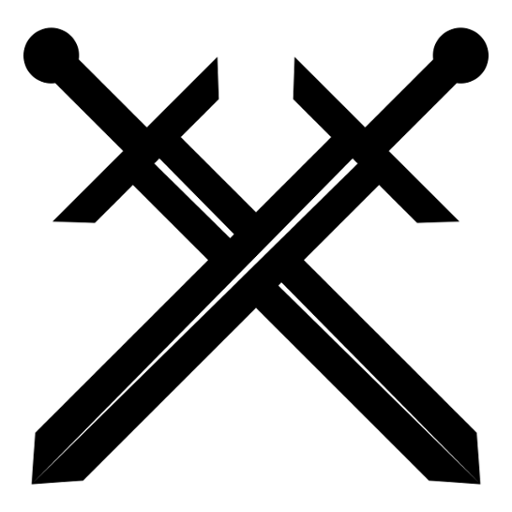Wicked Lair
Spiele auf dem PC mit BlueStacks - der Android-Gaming-Plattform, der über 500 Millionen Spieler vertrauen.
Seite geändert am: 29. April 2015
Play Wicked Lair on PC
- Unique Tower Defense/Dungeon Builder Mashup
- 9 distinct dungeon types and 100+ different creatures to spawn
- Mix dungeon types to come up with a truly unique dungeon
- Support your creatures by casting powerful spells
- Attract awesome boss creatures to your dungeon
- Lovely handcrafted retro look
- Defend your dungeon and destroy the town!
** Content not unlocking when device is offline **
1. Install wicked lair 1.0.8 or above
2. Connect to the internet, start wicked lair and create a new game. Verify that your purchases are properly unlocked. Shutdown wicked lair again.
Content should then be properly unlocked if you start wicked lair while being offline.
Spiele Wicked Lair auf dem PC. Der Einstieg ist einfach.
-
Lade BlueStacks herunter und installiere es auf deinem PC
-
Schließe die Google-Anmeldung ab, um auf den Play Store zuzugreifen, oder mache es später
-
Suche in der Suchleiste oben rechts nach Wicked Lair
-
Klicke hier, um Wicked Lair aus den Suchergebnissen zu installieren
-
Schließe die Google-Anmeldung ab (wenn du Schritt 2 übersprungen hast), um Wicked Lair zu installieren.
-
Klicke auf dem Startbildschirm auf das Wicked Lair Symbol, um mit dem Spielen zu beginnen