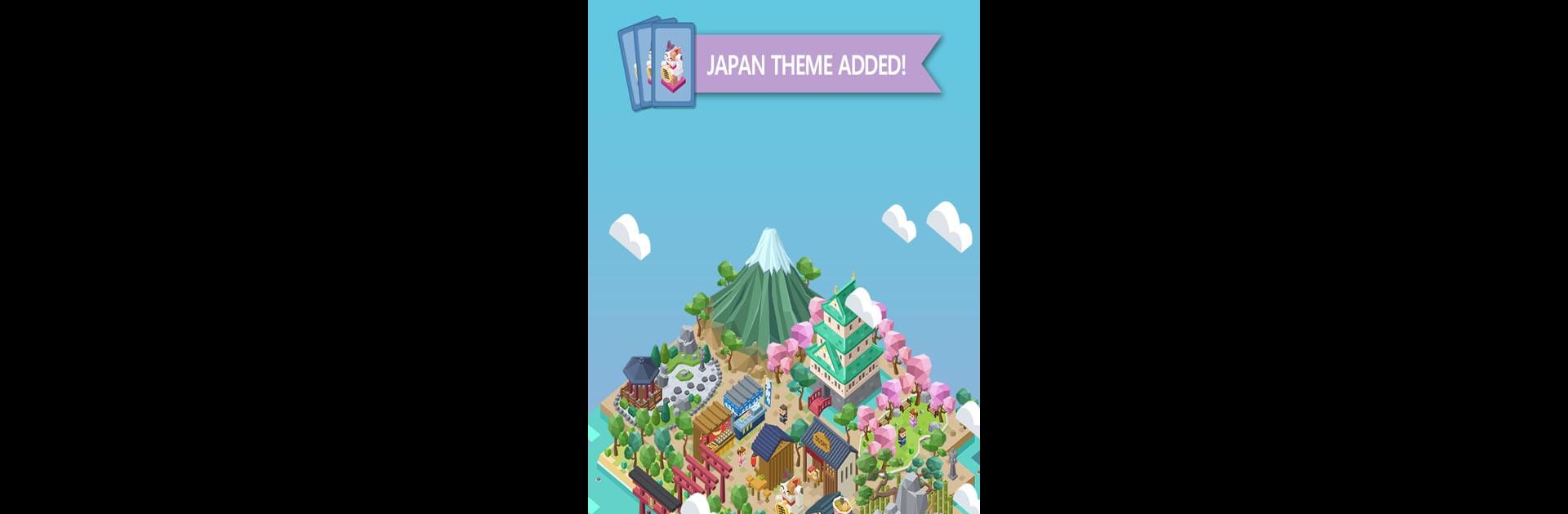

Solitaire : Age of solitaire city building game
Spiele auf dem PC mit BlueStacks - der Android-Gaming-Plattform, der über 500 Millionen Spieler vertrauen.
Seite geändert am: 28. Januar 2019
Play Age of solitaire - Free Card Game on PC or Mac
Explore a whole new adventure with Age of solitaire – Free Card Game, a Card game created by Sticky Hands Inc.. Experience great gameplay with BlueStacks, the most popular gaming platform to play Android games on your PC or Mac.
About the Game
Got a thing for classic card games but want something a little different? Age of solitaire – Free Card Game by Sticky Hands Inc. lets you kick back with good old Klondike solitaire, but there’s a twist: every time you pull off a win, your city actually grows and evolves. Picture this: you’re building entire civilizations, one satisfying stack of cards at a time. It’s simple to jump in, a bit tricky to master, and the city-building part keeps things feeling fresh without overcomplicating your favorite card game.
Game Features
-
Classic Card Play, Fresh Setting
The foundation is the Klondike solitaire you probably know well, but here, every round lets you shape and expand a new city. Each game feels like it actually matters—not just for your score but for what pops up city-wise. -
Easy to Pick Up, Hard to Put Down
You don’t need hours to learn the ropes. Whether you’re sneaking in a quick game or killing some time, it’s really all about those bite-sized sessions that can get surprisingly intense. -
Handy In-Game Tools
Ran into a tricky spot? There’s undo for those “oops” moments, hints for when you’re plain stuck, and a shuffle to reshuffle cards if luck’s not on your side. Plus, you can use a special item to make things a touch easier when needed. -
City-Building Progression
As you keep playing, your city shifts through different eras—each with its own look and vibe. It’s not just a backdrop; it’s a reward that grows as your skills do. -
Play Anytime, Anywhere
Offline play means you’re not stuck waiting for Wi-Fi just to enjoy a quick round or two. And if you want to play on a bigger screen, BlueStacks has your back. -
No Rush, Just Chill
Play at your own pace—there’s no timer hurrying you along. It’s all about relaxing and enjoying yourself, whether you’re hunting for high scores or just unwinding after a long day.
Start your journey now. Download the game on BlueStacks, invite your friends, and march on a new adventure.
Spiele Solitaire : Age of solitaire city building game auf dem PC. Der Einstieg ist einfach.
-
Lade BlueStacks herunter und installiere es auf deinem PC
-
Schließe die Google-Anmeldung ab, um auf den Play Store zuzugreifen, oder mache es später
-
Suche in der Suchleiste oben rechts nach Solitaire : Age of solitaire city building game
-
Klicke hier, um Solitaire : Age of solitaire city building game aus den Suchergebnissen zu installieren
-
Schließe die Google-Anmeldung ab (wenn du Schritt 2 übersprungen hast), um Solitaire : Age of solitaire city building game zu installieren.
-
Klicke auf dem Startbildschirm auf das Solitaire : Age of solitaire city building game Symbol, um mit dem Spielen zu beginnen





