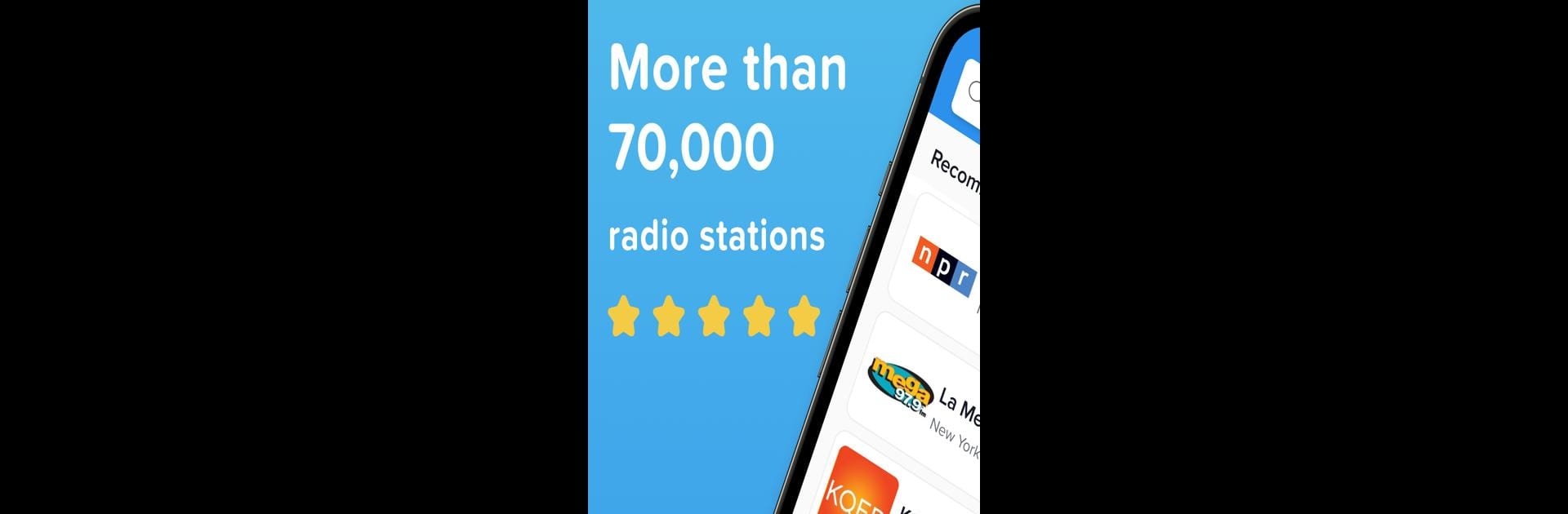
Simple Radio: Live AM FM Radio
Spiele auf dem PC mit BlueStacks - der Android-Gaming-Plattform, der über 500 Millionen Spieler vertrauen.
Seite geändert am: Nov 10, 2025
Run Simple Radio: Live AM FM Radio on PC or Mac
What’s better than using Simple Radio: Live AM FM Radio by Streema, Inc.? Well, try it on a big screen, on your PC or Mac, with BlueStacks to see the difference.
About the App
Ever wish you could listen to any radio station, anywhere, without the hassle? Simple Radio: Live AM FM Radio from Streema, Inc. takes the classic radio experience and makes it, well, simple—just like the name says. Whether you’re in the mood for the latest chart hits, talk shows, sports commentary, or you’re chasing that elusive local station from back home, this Music & Audio app puts it all at your fingertips. It’s about giving you fast, easy access to over 70,000 stations from around the globe—no fuss, no clutter, just your favorite broadcasts streaming instantly.
App Features
-
Huge Station Selection
Get access to thousands of stations—FM, AM, and even online-only channels. From local gems to international favorites, finding what you want to hear is quick and painless. -
Effortless Search
Sort stations by genre, whether you’re after jazz, rock, country, or hip hop. Prefer to browse by location? Pick any country, state, or city and explore what they’re listening to. -
One-Tap Favorites
Don’t dig through endless lists for that one station you love. Save your favorites and jump back in with a single tap—super handy when you’re on the move or just don’t want to waste time. -
Live Sports & News
Never miss the action with live streams for NFL, NBA, MLB, MLS, NHL, Nascar, and a ton more. There are also reliable news stations like NPR and BBC, plus talk shows and specialty content. -
Clean, No-Nonsense Interface
Tuning in is refreshingly straightforward. The interface skips the clutter so you can get to the music, news, or talk you want without working up a sweat. -
Listen Anywhere
Whether you’re commuting, relaxing at home, or need some background tunes in the kitchen, Simple Radio fits in. It’s even compatible with Android Auto and Google Chromecast, so listening in the car or on your big speakers is easy. For those using BlueStacks, the experience feels especially smooth on a larger screen. -
Stable Streaming
Powered by Streema, Inc.’s experience with millions of listeners, the app keeps your connection as steady as possible—nobody enjoys buffering in the middle of a big game or their favorite tune.
All it takes to start is an internet connection, and you’re set to browse, save, and enjoy radio from around the world—no antennas, no drama.
Switch to BlueStacks and make the most of your apps on your PC or Mac.
Spiele Simple Radio: Live AM FM Radio auf dem PC. Der Einstieg ist einfach.
-
Lade BlueStacks herunter und installiere es auf deinem PC
-
Schließe die Google-Anmeldung ab, um auf den Play Store zuzugreifen, oder mache es später
-
Suche in der Suchleiste oben rechts nach Simple Radio: Live AM FM Radio
-
Klicke hier, um Simple Radio: Live AM FM Radio aus den Suchergebnissen zu installieren
-
Schließe die Google-Anmeldung ab (wenn du Schritt 2 übersprungen hast), um Simple Radio: Live AM FM Radio zu installieren.
-
Klicke auf dem Startbildschirm auf das Simple Radio: Live AM FM Radio Symbol, um mit dem Spielen zu beginnen
