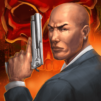Gangs Town Story
Spiele auf dem PC mit BlueStacks - der Android-Gaming-Plattform, der über 500 Millionen Spieler vertrauen.
Seite geändert am: Oct 2, 2025
Play Gangs Town Story - action open-world shooter on PC or Mac
Step into the World of Gangs Town Story – action open-world shooter, a thrilling Action game from the house of Avega Games. Play this Android game on BlueStacks App Player and experience immersive gaming on PC or Mac.
About the Game
Gangs Town Story – action open-world shooter throws you right into the middle of a gritty city where chaos is just another day at the office. Whether you’re racing through busy streets, dodging cops, or battling rival gangs, there’s always something wild going on here. No matter if you want to cause a little mayhem or chase that rise to mafia boss, Avega Games has packed this Action game with non-stop action and all the unpredictable moments you’d expect from an open-world crime adventure.
Game Features
-
Huge Open City
Roam a sprawling urban playground filled with gangsters, police, and special forces out to get you. The city’s yours to explore—pick your battles or just take in the madness around you. -
Car Theft & Chases
Want to jack a car and hit the gas? Go for it. Steal rides, engage in high-stakes police chases, or even set up your own wild street races. -
Serious Firepower
Your arsenal’s got just about everything: AK-47s, chainsaws, miniguns, grenade launchers, flamethrowers—you name it. There’s even tanks and helicopters for when you want to go totally over the top. -
Destructible Vehicles
Not only can you drive (and crash) all sorts of cars, but you can also watch them get blown to bits during your heated escapades across town. -
Dynamic Missions & Crime
You’ll be stealing, sabotaging, and battling both cops and rival gangs to complete missions—and maybe pick up some cash along the way. Expect a mix of action, challenge, and just plain chaos. -
Interact with the City
You’re not just some shadowy figure here; you’ll be running into bystanders, solving tricky missions, and making choices that shape your growing criminal empire. -
Cheat Codes for Extra Fun
Sometimes you just want to shake things up, and in this game, you can. Enter cheat codes to give yourself wild new powers, more firepower, or a downright unfair advantage when things get tough. -
Totally Original
While it might remind you of other crime games, Gangs Town Story – action open-world shooter has its own unique storyline and creative twists. It’s all original content, crafted by Avega Games to deliver something surprising for fans of the genre.
If you want to enjoy the city in crisp detail or try those wild gunfights with smoother controls, using BlueStacks is a smart way to bring this Action game to your PC.
Make your gaming sessions memorable with precise controls that give you an edge in close combats and visuals that pop up, bringing every character to life.
Spiele Gangs Town Story auf dem PC. Der Einstieg ist einfach.
-
Lade BlueStacks herunter und installiere es auf deinem PC
-
Schließe die Google-Anmeldung ab, um auf den Play Store zuzugreifen, oder mache es später
-
Suche in der Suchleiste oben rechts nach Gangs Town Story
-
Klicke hier, um Gangs Town Story aus den Suchergebnissen zu installieren
-
Schließe die Google-Anmeldung ab (wenn du Schritt 2 übersprungen hast), um Gangs Town Story zu installieren.
-
Klicke auf dem Startbildschirm auf das Gangs Town Story Symbol, um mit dem Spielen zu beginnen