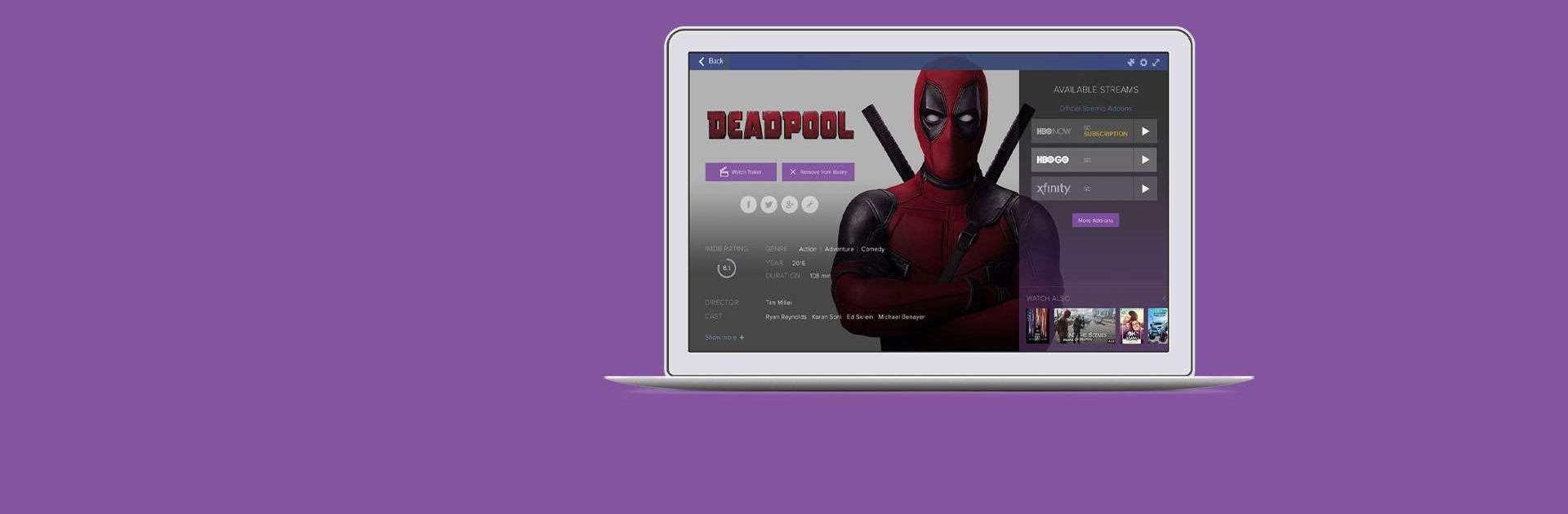
Stremio
Jouez sur PC avec BlueStacks - la plate-forme de jeu Android, approuvée par + 500M de joueurs.
Page Modifiée le: 21 déc. 2023
Run Stremio on PC
Stremio is an Entertainment app developed by Stremio. BlueStacks app player is the best platform to play Android games on your PC or Mac for an immersive gaming experience.
Stremio is the ultimate video streaming application that will change the way you watch your favorite movies and TV shows forever. With Stremio, you can access all your favorite content from different services, including movies, series, live TV, and video channels.
Say goodbye to the frustration of jumping between different streaming services – with Stremio, you can organize all your video content in one place. Plus, our intuitive interface makes it easy to find what you’re looking for, whether it’s the latest blockbuster movie or your favorite TV show.
Stremio offers a range of amazing features that make it the ultimate video streaming app. You can create your own personal library of movies and TV shows, so you never have to search for your favorites again. Plus, with our live TV and video channel options, you’ll never miss a beat of your favorite shows, no matter where you are in the world.
Download Stremio APK with BlueStacks and experience the ultimate video streaming app.
Learn how to download and play APK Games on your PC or MAC.
Jouez à Stremio sur PC. C'est facile de commencer.
-
Téléchargez et installez BlueStacks sur votre PC
-
Connectez-vous à Google pour accéder au Play Store ou faites-le plus tard
-
Recherchez Stremio dans la barre de recherche dans le coin supérieur droit
-
Cliquez pour installer Stremio à partir des résultats de la recherche
-
Connectez-vous à Google (si vous avez ignoré l'étape 2) pour installer Stremio
-
Cliquez sur l'icône Stremio sur l'écran d'accueil pour commencer à jouer
