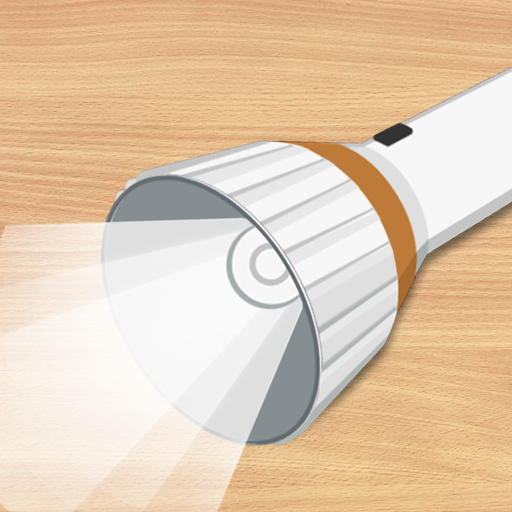Screen Flashlight 🔦 Bright white and color screen
Играйте на ПК с BlueStacks – игровой платформе для приложений на Android. Нас выбирают более 500 млн. игроков.
Страница изменена: 14 марта 2019 г.
Play Screen Flashlight 🔦 Bright white and color screen on PC
Screen flashlight uses the screen of your device instead of the camera LED, so it does not need camera permissions as other apps do.
Main features:
✔ Adjust brightness and colors with simple gestures
✔ Super bright white for maximum illumination
✔ Dimmed brightness to use in darker rooms
✔ Fixed or animated color lights
✔ Sleep timer
✔ Candle effect
✔ Quick Settings tile available for quick launch
✔ Use the flashlight even when the screen is locked
This app is your best option if you are looking for an app to use as:
• Flashlight with adjustable brightness
• Ambient mood light
• Light for kids
• Night lamp
• Reading lamp
• Color therapy illumination
We work hard to make our users happy. If you have any suggestions or you are having any problem with the app please don't hesitate to contact us.
Don't forget to rate the app if you find it useful!
⭐⭐⭐⭐⭐
Играйте в игру Screen Flashlight 🔦 Bright white and color screen на ПК. Это легко и просто.
-
Скачайте и установите BlueStacks на ПК.
-
Войдите в аккаунт Google, чтобы получить доступ к Google Play, или сделайте это позже.
-
В поле поиска, которое находится в правой части экрана, введите название игры – Screen Flashlight 🔦 Bright white and color screen.
-
Среди результатов поиска найдите игру Screen Flashlight 🔦 Bright white and color screen и нажмите на кнопку "Установить".
-
Завершите авторизацию в Google (если вы пропустили этот шаг в начале) и установите игру Screen Flashlight 🔦 Bright white and color screen.
-
Нажмите на ярлык игры Screen Flashlight 🔦 Bright white and color screen на главном экране, чтобы начать играть.